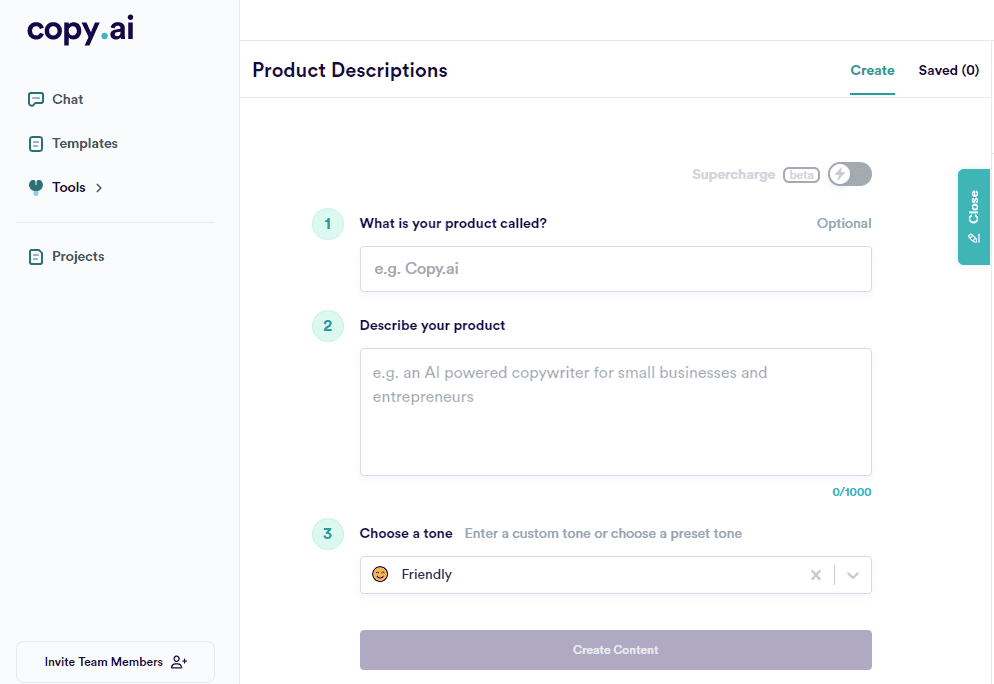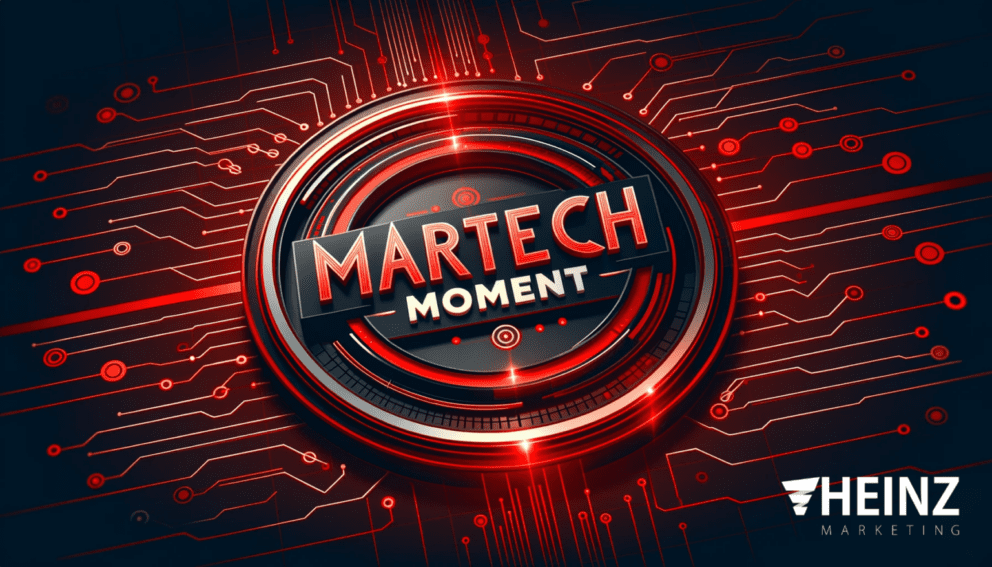Brittany’s App of the Week: Copy.ai

Summary
Stumped by writer's block? This week's app, Copy.ai, can help you jump start your copywriting process. Learn what you can use this app for and how it works.
By Brittany Lieu, Marketing Consultant at Heinz Marketing
What does your copywriting process look like?
Mine usually includes reviewing a handful of references, oftentimes extensive research, a few drafts and if I’m really lucky, no writer’s block. With that said, my writing workflow is rarely smooth and fast.
Despite hesitations about quality and authenticity that surround using AI-powered tools like ChatGPT in marketing, AI-generated content can be the creative catalyst you need to reinvigorate how you write.
This week’s app, used sensibly, allows you to do just that.
Copy.ai
Copy.ai is made for those “blank page” moments. As an AI platform built to support marketing and sales content copywriting needs, Copy.ai is a tool used to draft all types of short-form content for your next cold outreach email, newsletter, paid ad post, event promotion, landing page and more. What also makes this tool unique is that it gives you the choice to choose from different writing tones, from “Friendly” to “Witty” and “Empathetic”.
To my delight, it is also free to try with a limit of 2,000 words per month for a single user.
How it Works
Wondering how AI-generated content works? Using a combination of natural language processing (NLP), natural language generation (NLG) and machine learning algorithms, tools like Copy.ai generates different copy variations for your specific content project.
Here’s the step-by-step process:
- Step 1 – Create a copywriting project and choose from their variety of project types (email, social post, blogs, etc.)
- Step 2 – Provide context on the copy you are writing. For example, if you are writing a paid ad post, you’ll have to share what your product is, a description of your product and tone of writing you’d like it to use.
- Step 3 – The AI generator will give you multiple variations of what you’ve described. Sift through all the results and look for what sounds best.
- Step 4 – Edit and refine what was generated to kick off or even complete your writing project.
Like a majority of AI tools, the results I get from Copy.ai have been hit or miss. With some results giving me the creative fuel I need to complete a project, it’s important to remember to use a discerning eye and treat tools like this as a resource and not a replacement for the writing process.
Check out this blog to learn how to generate AI copy that sounds like you.
Interested in more? Below are more related posts.