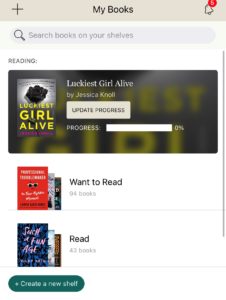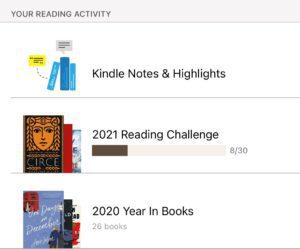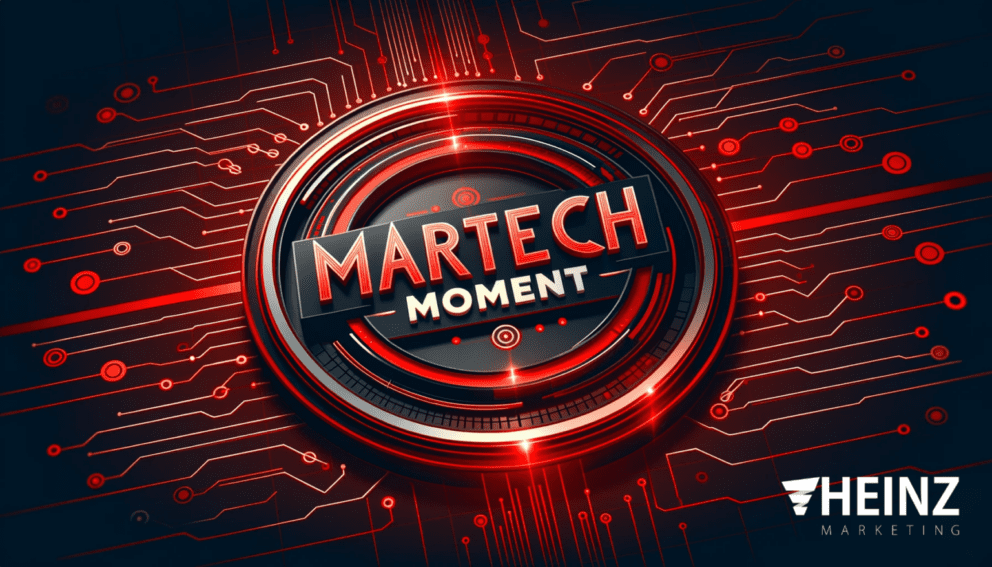Brenna’s App of the Week: Goodreads

By Brenna Lofquist, Senior Marketing Consultant at Heinz Marketing
During the past year, I think everyone can say they’ve picked up at least one or two new hobbies or activities to fill their time. I know I have, one of them being reading. I’ve always liked reading but started to read more within the last few years. Pre COVID, a group of my friends started a book club where we’d meet in person once a month to discuss the book. We’ve still been maintaining our book club albeit virtually, of course. This is where I was introduced to the app Goodreads. You can access Goodreads by downloading the app on your phone or logging in online.
Goodreads does a few things such as help you find new books, keeps track of the books you want to read and have read, and creates a community for people to share their opinions and ratings of books. The main feature I like is being able to flag book as “Want to Read”. The app creates three initial shelves (see screenshot below) for you including “Want to Read”, “Read”, and “Currently Reading”. Any time I come across a book or receive a recommendation, I make sure to add it to my “Want to Read” shelve. You can also create new shelves if you want to categorize books by genre or other criteria. When reading a book, you can also track your progress by entering the page number of percentage (if you’re reading on a Kindle or similar device).
Another feature I enjoy is the reading activity section (see screenshot below). You can create goals or challenges for yourself to read a certain number of books in a year, which is tracked in this section. It also provides a “My Year in Books” review from the previous year. The review tells you how many pages you read, how many books you read and other fun insights.
Goodreads also creates a community where you can follow friends to see what their reading, like their progress or status updates, and get recommendations. There’s groups you can join and the app automatically recommends books based on genres you’ve read.
Lastly, Goodreads is owned by Amazon so it integrates perfectly if you have a Kindle or use the Kindle app to read books. When I finish reading a book on my Kindle, you can rate the book from there and it will copy that into the Goodreads app, so you aren’t having to enter the info in two places.
I highly recommend this app if you like reading or have been wanting to read more.
Do you use other apps to track your reading or books? Let me know!