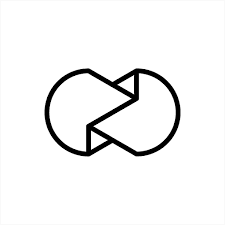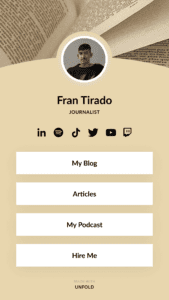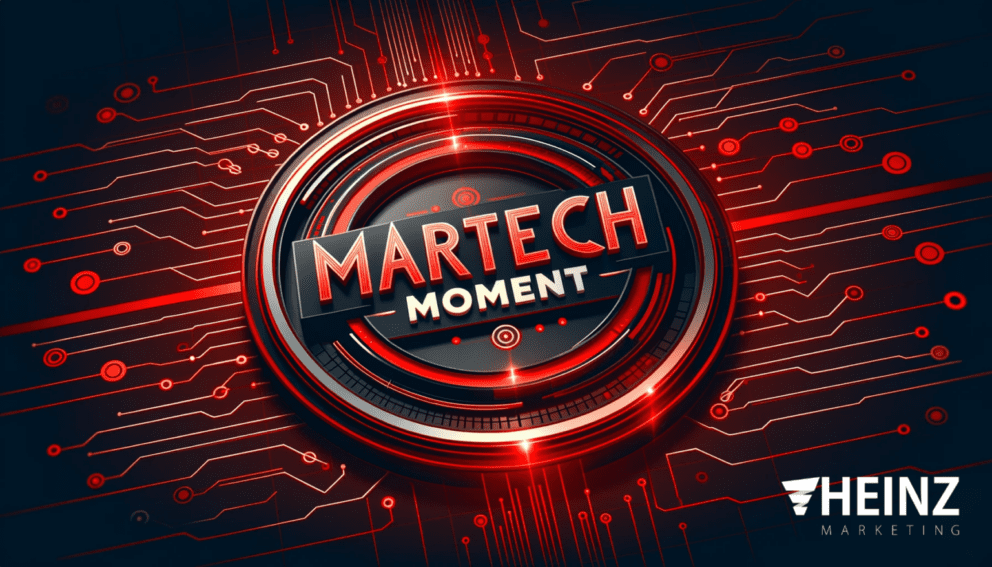Cameron’s App of the Week: Unfold

By Cameron Katoozi, Marketing Consultant at Heinz Marketing
Are you a content creator who’s always on the go? Or maybe you’ve wondered how your favorite Instagram influencers make those eye-catching stories and posts every day? Sometimes bringing your laptop with you everywhere isn’t the most convenient and having to rely on your phone’s native photo editor leaves you with limited options. Well, look no further, because Unfold is going to be your new best friend.
How it works:
Templates:
Unfold is the ultimate toolkit for storytellers, providing all the things you need to make your content stand out on social media. Catered for Instagram Stories, Unfold provides users with a catalog of 400+ templates with different themes to capture the vibe of the pictures you want to share. With its simple UI and array of customization, anyone can download the app and post to Instagram within minutes. Simply choose a template, add your pictures and text, and export your content!
Unfold has 5 main themes for their templates to match your aesthetic:
- Film: Give your photos a retro feel as they came right out of a Kodak camera with film frames and backgrounds.
- Ripped: Make your stories look like a page ripped out of a book. Add text and pictures to several different ripped backgrounds to cater to your vibe.
- Journal: Display your collage of pictures artistically with tape accents to make it look like you just added your prints to a physical journal.
- Digital: Want something more modern? Choose from a variety of backgrounds to make your text and pictures stand out and appeal to younger audiences.
- Clasico: For a minimal approach; choose from the simple Clasico templates to drive the attention of your followers to what matters most.
I’m particularly a fan of the Film templates since it gives my photos an old-school feel for those moody nature pictures.
Story Customization:
Once you’ve chosen a template, it will provide big gray squares and text boxes to populate with your content. You can upload a series of photos at once and let the app place them, or you can choose your photos one by one. Customization doesn’t stop there, as you can move around the images, resize, add stickers, and edit the text too. There is a variety of text fonts to choose from, in any size and color shade you desire.
Don’t see a font you like? You can upload your own font styles and save them for repeated use to add some personal flair to your stories. Once you’re done, you can link your Instagram account to the Unfold app and upload one page or multiple stories directly, or you can save the images to your device to share your stories later from your camera roll. The customization options are endless with Unfold.
Bio Sites:
Unfold is not only a photo editor. Use the app to its fullest potential and make your Instagram profile a landing page for your followers. With Bio Sites, you can share your links and connect with your audience in a creative and fun way. Many influencers use the ‘link in bio’ feature on their Instagram profile to share external links with their followers. Unfold has made this process simple and appealing. Starting out with their simple template, you can customize many features such as the page color, header photo, display name, and photo, description, and add unlimited links. With your Bio Site, you can connect your followers from your stories to your profile, so they can find your website, social pages, web stores, and more.
More than Instagram Stories
While Unfolds templates are designed around Instagram’s Story feature, that isn’t the only template they offer. Post templates allow you to plan your main Instagram feed with photos and videos. The template uses a 4:5 size ratio making it the best layout for individual posts. Depending on what template you choose, your layout possibilities can range from multiple images, videos, and text boxes. It doesn’t stop there. Sometimes Instagram’s native filters and editing features aren’t enough – thanks to Unfold, you can edit images directly in the app and add filters that Instagram doesn’t offer.
When you’re ready to share your post, you can post to multiple feeds through the app such as Twitter, Messenger, or Snapchat. Not ready to post? You can also save your images to the Instagram Feed Planner. This allows you to visualize how your post will look on your profile grid so you can see how your profile will look to visitors. This is a great feature if you are looking to connect multiple images to create a larger image, or to ensure your post fits the vibe of your profile.
Try it out yourself!
Not everyone is a photoshop genius, and we all don’t have the time to edit photos on our computer, export and send to our phone, and upload on Instagram. With Unfolds all-in-one platform, the process is made easy for people of all skill levels to use. Unfold is free on the Apple App Store, but if you want to take your content to the next level, users can purchase Unfold Pro for $12.99 a month. If you’re looking for an enterprise solution, you can contact Unfold for more info. Make your Instagram content stand out from the crowd and use Unfold today!
Looking for more app recommendations? Check out other apps of the week we’ve featured in the past.