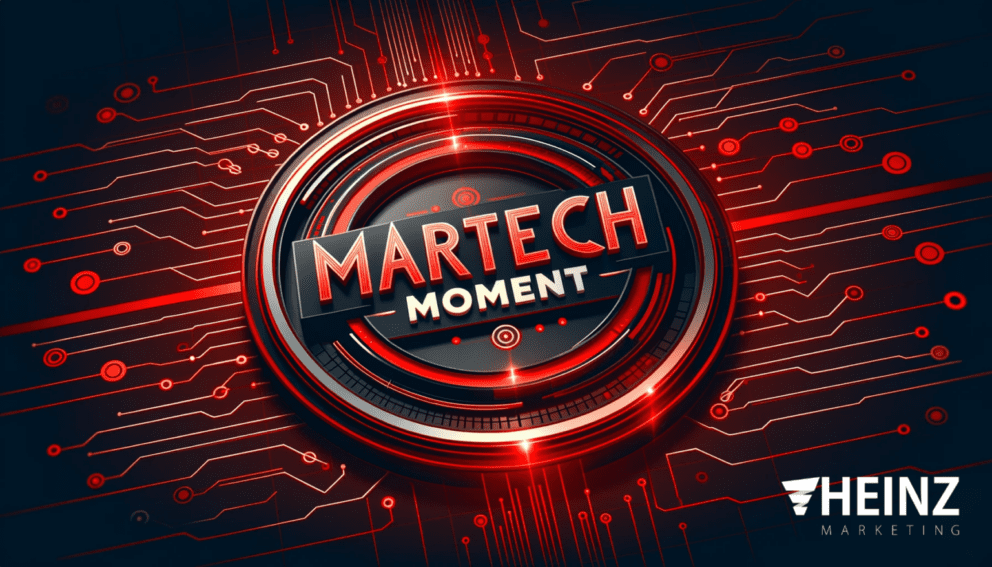Carly’s App of the Week: PhotoRoom

By Carly Bauer, Marketing Coordinator at Heinz Marketing
If you’re new or well versed in the world of photo editing, or big into visual content, PhotoRoom is the perfect app to allow you to remove backgrounds automatically and create professional images. Use it to create your own content to showcase a product or person with the apps built in editing features and templates. With over 1K+ background templates, edit, design and optimize great visual content that helps you run your business and passion from your phone like a pro without being a pro.
 How does it work? The app crops objects and people in your picture automatically. With one tap, remove the background and create stand-out content. Further edit the image, add text or a logo, or stickers. You can even make collages.
How does it work? The app crops objects and people in your picture automatically. With one tap, remove the background and create stand-out content. Further edit the image, add text or a logo, or stickers. You can even make collages.
You can create:
- Product content for e-commerce & marketplaces like Poshmark, Shopify, eBay, Etsy, Facebook marketplace, or Depop.
- Portrait photography and profile pics for business or social
- Official photos for your Passport, ID or Driver’s License
- Covers for Youtube, Instagram and Facebook
- Instagram Stories to promote you or your business
- Fun collages and stickers
How to remove image backgrounds in three steps
- Drag or select an image
Drag and drop any image from your computer or click on the + Start from Photo button to select one.
All image dimensions and aspect ratios are supported. Image format can be PNG or JPG. - Remove the background
The tool automatically removes the background from your image.
From there you can then choose a new background color or theme, adjust angles, shadows, lighting, add stickers and text, and more. - Download your image
After selecting a new background color, click on the Download button at the bottom of your photo, and you’re done!
You can start over at any moment by dropping a new image into the window or clicking the refresh icon.
There is subscription version, PhotoRoom Pro where you’ll have access to additional features such as:
- Access to 3 Pro cutout options (Standard, Person, Object)
- Access to the full Pro backdrop & template library
- Export at higher resolutions
- Edit and export in batch mode
You can download the app for free on the Apple App Store and Google Play. Versions available for IOS, Android and Desktop.