Karla’s App of the Week: Canva

By Karla Sanders, Engagement Manager at Heinz Marketing
Marketing professionals love beautiful, eye-catching branding with virtually appealing content materials that will grab their ideal customer’s attention. However, it’s no secret in the industry that great designs usually come with a price tag through financial investments in software and a significant level of training needed to master the art of designing.
That was the world before Canva. Canva has democratized design thanks to its tens of thousands of templates and virtually limitless customizability options. Through Canva, everyone can now create logos, posters, infographics, website banners, and invites (the list goes on) in minutes rather than months. That’s a disruptor in the world of creative design and thinking!
What is Canva?
Canva is a photo and video editor in one graphic design app. The tool has gained global popularity thanks to its user-friendly interface and design. Anyone can create impressive social media posts, videos, cards, flyers, photo collages, and more with one-tap animations and the use of available free templates.
No design experience or expertise is needed to navigate and be a master in using Canva. It is available on iOS, Android, and the web. Canva creators really made it simple and easy for anyone in the world to design.
You can be a member for FREE or with a fee to have a “pro” membership. ‘Canva Pro’ allows you to build fully customized templates, but the free edition of Canva only allows you to work with pre-designed Canva templates. With Canva Pro, you can develop reusable, entirely branded templates that are more effective for your business or line of work.
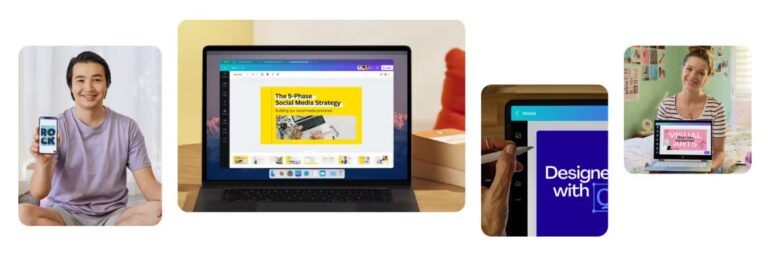
Summary of Features
Here is an overview of the various features of Canva.
Video
- Video to mp4
- Free stock videos
- Online screen recorder
- Video resize
- Video to gif, gif to video
- Images to video
- Remove audio from video
- Rotate video, transitions
- Add text to video
- Crop and merge videos
- Add music to videos
- Sound effects for video
- Video filters, mirror video
- Video splitter
Photo
- Circle crop and image cropper
- Text to image
- Photo blur, photo effects
- Add text to photo
- Background remover
- Stock photos
- Frames, borders, straightener
- Combine images
- B&W image filter, vignette
- JPG to PNG, JPG to PDF, image converter tool
- Mirror, brighten, montage, flip, rotate, sharpen
- Add watermark
Style
- Text Animations
- Design and photo grids
- Icons, textures, stickers
- Speech bubble
- Transparent images
Office and Business (available in Canva Pro)
- Canva Live – engage your audience with Canva Live, a feature that allows them to participate in your presentations
- Sticky notes – jot down your ideas in custom sticky notes online that your teammates can easily see and work off
- Brand Kit – pre-set your brand’s fonts, colors, and logo for a unified look across all designs
- Content management – one content management system for your entire organization
- Magice Resize – to resize any design infinitely for any platform
- Team Templates – create custom brand templates and instantly share them with your team
- Content Planner – create, plan and schedule social media across your favorite platforms all from within Canva
- Invite Your Team – you can invite your team to join and create content in Canva
- Animator – browse a vast selection of pre-designed templates to start designing instantly
- Premium Content – get access to Canva’s entire stock photo, element, video, and audio library
FREE vs PRO vs TEAMS
Canva Free membership, as the name implies, is entirely FREE. With this type of membership, you can use Canva indefinitely and it is great if you don’t have a huge budget for graphic design. You can get access to:
- 250,000 free templates
- 100+ design layouts (social media posts, presentations, letters, etc.)
- Hundreds of thousands of free graphic elements and photos
- The ability to add members to your team and collaborate with them
- 5GB cloud storage that you can use for keeping your own design assets on Canva (i.e., uploaded logos, your own photos, etc.).
- The option to save your work into folders
- The option to export your work into various file formats.
However, Canva Pro packs all the benefits that most marketers will need, such as branding tools. In the free plan you cannot upload a logo, choose your brand’s color palettes, add your own typefaces, or simply merge any of these features.
Canva Pro
($119.99 for one person per year)
- 100 million premium stock photos, videos, audio, and graphics
- Unlimited features, folders, and premium content 610.000+ premium and free templates with new designs daily
- Establish your brand’s visual identity with logos, colors, and fonts with us to 100 Brand Kits
- Create dedicated folders for specific projects
- Resize designs infinitely with Magic Resize Remove image backgrounds instantly with Background Remover
- schedule social media content to 8 platforms
- Cloud storage (1TB)
- 24/7 customer support
Canva Teams
($149.90/year total for the first 5 people)
- 100+ million premium stock photos, videos, audio, and graphics
- Unlimited features, folders, and premium content
- Brand controls to ensure your team’s designs stay on brand
- Designed for team collaboration with approval workflows, activity logging, assign tasks, and roles
- Create dedicated folders for specific projects or departments
- Turn your team’s designs, presentations, and documents into branded templates
- Set which elements your team can edit, and stay on-brand with template locking
- Team reports and insights
- Pay as you grow, and you’ll be able to reconcile costs for anyone who’s joined your team before each billing cycle
- Cloud storage (1TB)
- SSO
- ISO 27001 certification and compliance
- 24/7 customer support
In Summary
I personally love Canva, and I’ve been using it for several years now — for web design templates, LinkedIn, and other social media platform design needs. I have a Canva Pro membership which allows me to get more access to templates and enjoy other benefits than the regular FREE account. Canva is a great tool to consider if you are looking for a graphic design app that will make it easy to produce stunning visual assets without needing any graphic design skills. One huge reason for marketers to try the tool is how quickly users can generate designs in a matter of minutes so marketers can focus on other big tasks at hand. Say goodbye to long design lead time and say hello to productivity, all thanks to Canva.






