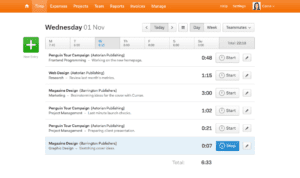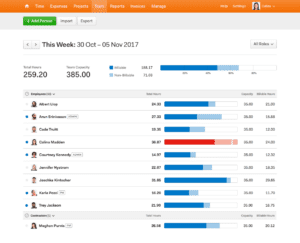Lisa’s App of the Week: Harvest

Summary
This app of the week features Harvest—an easy but robust time tracking solution your team will actually use.
By Lisa Heay, Marketing Planning Manager at Heinz Marketing
We recently adopted a tool at Heinz Marketing called Harvest for time tracking. In short, Harvest is “simple time tracking your team will actually use,” and I can vouch for that statement.
We evaluated a few options in our search, and found that this one was the most simple, straightforward, and customizable in that it is available in whatever format each of our team members wants to use—their browser, Slack, desktop or mobile applications.
Now that we have time tracking in place in our organization, we can be more intelligent about how we structure our client projects from a scheduling and pricing standpoint, and we have data that shows our team’s bandwidth and time spent on specific tasks.
Features
It all starts with the timesheet. You can start and stop timers or enter your time all at once at the end of your day.
Once time has been entered, there is clean reporting which allows you to view time by project, task, or team member. With this, we can see which of our team members has capacity to take on more work, which projects are taking up the most time, and even determine if we’re allowing enough time in our project schedules for each task. It takes a lot of the guessing out of project planning.
In addition, there are invoicing and timesheet approval features in which we don’t use—at least not yet. Check out the Harvest site for more information on all the available features.
Integrations
The thing that really sold us on Harvest is the large set of integrations they offer, allowing our team to use Harvest within tools they are already in day in and day out. Take a look at their integrations page for more information.
Here are the integrations we have found to be most useful so far:
- The Outlook Calendar integration which pulls your calendar events into your timesheet with just a few clicks.
- Browser Extensions for every major browser your team uses that allow you to start and stop timers or enter blocks of time right through your browser.
- Slack which allows you to again, start or stop timers and enter time blocks, but also check the status of a teammate. If you check their status and see they’ve been heads down on an important deliverable for the last two hours, you’ll know whether or not they can be interrupted.
- Finally, their desktop and mobile applications allow you to track your time without opening a browser, or directly from your phone.
Getting Started
Harvest is easy to set up. You add your tasks, assign those tasks to projects, and add your team members. You can duplicate existing projects and pull from a dropdown of tasks so once you’re set up, you don’t have to recreate your projects from scratch time and time again. You can even import projects from a CSV!
Pricing and Resources
Best of all? There is a free trial. Take advantage of it! You’ll have full access to the tool to really try it on for size and ensure it is a good match for your organization.
When you are ready to launch, their pricing is reasonable, too. There is a “free forever” option for one seat and up to two projects, or their Pro version for just $12 per seat per month which allows for an unlimited number of seats and projects. There is even a 10% discount if you pay annually instead of month to month. Unlike many tools I’ve seen, they make it super easy and it’s a low commitment to give it a try.
Finally, there are a bunch of helpful resources to help you get started. They have getting started webinars, a help center, and a very responsive support team ready to answer questions.
Check out https://www.getharvest.com/ for more information, follow them on Twitter, and read user reviews here. Happy time tracking!