The B2B Marketer’s Quick Start Guide: Marketing Automation
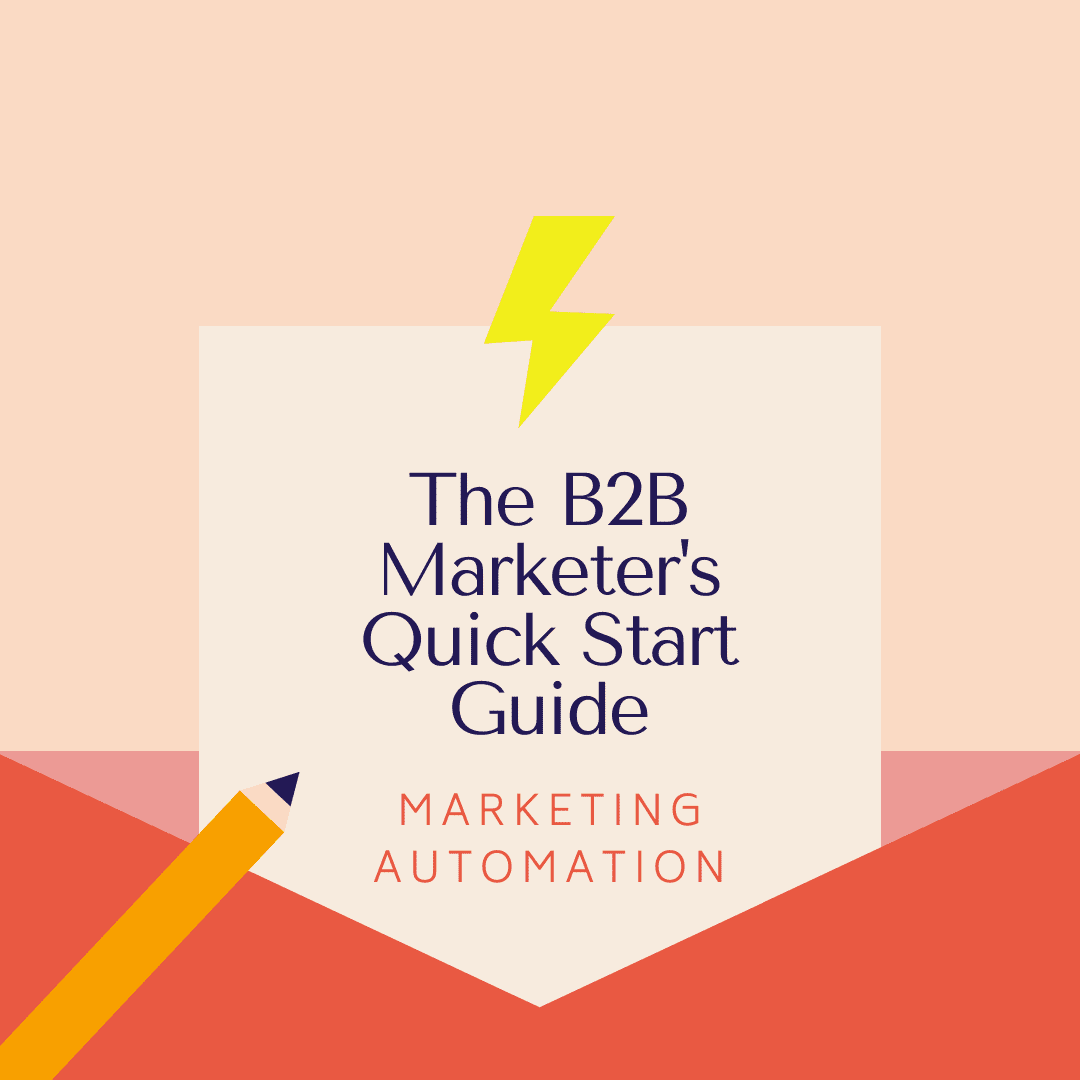
By Brenna Lofquist, Senior Marketing Consultant at Heinz Marketing
In today’s digital technology landscape there are numerous platforms, tools and technologies at the disposal of every marketer—almost too many. My goal with the Quick Start Guide series is to provide you a quick synopsis of a martech solution category. For each category I’ll highlight a few platforms/tools, the pros and cons of each, benchmarks and additional resources. Without further ado…
Welcome to the seventh installment of The B2B Marketer’s Quick Start Guide. Today’s post is about Marketing Automation. Check out the previous quick start guide posts on ABM orchestration content amplification.
Overview
Marketing automation platforms are a foundational element of the martech stack. Marketing automation is all about using software to automate activities which allows your teams more time to focus on strategy and the leads showing real promise. Automation can be used for repetitive tasks such as email marketing or social media posting but also to provide a more personalized experience for prospects and customers.
Behavioral tracking methods through marketing automation follows a user’s path through your website and helps your marketing team understand prospects’ interests and where they are in the purchasing lifecycle. You can then customize follow-ups or outreach around those insights. Marketing automation is very powerful and can be very complicated.
When evaluating marketing automation platforms there’s a few things to keep in mind or consider. Here’s a few to get you started:
- Define your objectives and decide what’s most important to your organization
- What types of content does the platform support?
- Does the platform allow for customization?
- What capabilities does the platform offer for sharing and distributing content?
- Does the platform offer analytics? If so, what does that include?
- Understand your current tech landscape, determine if there’s a need to integrate with existing platforms/systems
Now let’s dig into a few platforms shall we?
Marketing Automation Platforms
Marketo Engage
- Features/functionality:
- Lead Nurturing & Management: Nurture potential customers from inquiry to close by managing leads and strategic accounts with automated journey flows and CRM integrations
- Account-Based Marketing: Go beyond marketing to created account-based experiences (ABX) by partnering with sales to engage key, high-potential accounts and measure your success
- Personalization: Use machine learning and predictive analytics to automatically put the most relevant content in front of each buyer across channels
- Cross-Channel Engagement: Engage with your leads and accounts by delivering personalized messages and content across every channel, including email, mobile, and more
- Integrated Sales Applications: Better align marketing and sales to engage the high-priority accounts by tapping into better visibility, insights, templates, and sales playbooks
- Marketing Measurement and Attribution: Understand, prove, and optimize your marketing impact with comprehensive campaign performance and attributed revenue analytics
- Integrations: Adobe Experience Cloud, Salesforce, Microsoft Dynamics, SAP C4C CRM, Google, Facebook, LinkedIn, and more
- Reviews/rating:
- G2 Rating: 4.1 / 5
- Pros:
- The User Interface is simple, clean, and streamlined for the demand generation marketers. The landing pages, email templates, and mobile optimization has also been very satisfactory
- Incredibly mature architecture that is by design incredibly scalable and efficient. Everyone integrates with Marketo, so it really becomes the center hub of our martech, and maybe even sales tech, hubs
- Elite support service is second to none
- Marketo can collect a wide variety of data, which is a significant advantage over its competitors
- I love the fact that I can customize my campaigns extensively and have various options on how to run my instance
- Cons:
- The segmentation could be better in comparison to some other Marketing Automation tools out there
- Marketing reports have very little information. The learning curve can be difficult for new users
- It can be challenging to grasp the basics of how it works initially. You will need to learn how to use all its features
- There can be system issues where you must continue to refresh your screen which can interrupt your work flow. I have had issues with support tickets taking a very long time to resolve
HubSpot Marketing Hub
-
- Features/functionality:
- Create content your prospects crave, and make it impossible to miss
- Turn more visitors into leads with a personalized yet scalable strategy
- Bring your team together by translating data into strategies that move the needle
- Marketing Analytics: Make smarter, data-backed decisions with powerful custom reporting and built-in analytics. Tie your work to deals closed and contacts created with attribution reporting
- Custom Objects: Enjoy the flexibility to store and customize any kind of data in HubSpot. Slice and dice custom object data into reports, and build dashboards to share insights with your team
- 24/7 Customer Support
- Get up and running quickly with a personalized onboarding plan. Then maximize the results along the way with premium training, ongoing consulting, and technical services
- Integrations: Salesforce, Microsoft Dynamics, Pipedrive, Facebook, LinkedIn, Slack, Gmail, Hotjar, and more
- Reviews/rating:
- G2 Rating: 4.4 / 5
- Pros:
- I absolutely love Hubspot’s workflow and list building functionality. It is extremely powerful
- Creating workflows, and email templates are very easy to create
- The option of using the trial version can be a huge plus point as new users can try the platform before paying anything for it
- Its various features come in very handy for my team and me. Our sales team can interact effectively with lead management which I think is very important
- From simple email drops and landing pages, we’ve grown to complex lead scoring and nurture programs. We’ve built out custom sales alerts and maintained a best-in-class email open and CTR rate to ensure we are making the most of our database
- Cons:
- My two biggest beefs with Hubspot are that it lacks a tagging system and that there is no native form functionality to send form submitters to different destinations based values they select in form fields, however, I’ve managed to find some work-arounds for these
- For startups, prices for Hubspot are a little bit high as compared to other CRM’s although it provides a wide range of features which makes it more compatible with respect to other CRM’s
- I would like to see more sophisticated workflow options. In addition, I worry about scalability without other tools in our environment
- Reporting is not customizable enough and sometimes the interface changes can be a bit annoying. It closes the loop but I would love to see a bucketing feature that allows me to better show reporting
- Features/functionality:
Pardot
-
- Features/functionality:
- Take manual labor out of common marketing and sales tasks to help your team speed up the sales cycle
- Close more deals with intelligent lead nurturing
- Send personal messages with dynamic content
- Connect at the right moment with real-time alerts
- Fill your sales funnel with high-quality leads using trusted, powerful marketing tools
- Drive engagement with landing pages and forms
- Deliver superior email marketing with confidence
- Get noticed with organic and paid search
- Understand how your customers go from clicks to close
- Know your marketing’s impact on revenue
- Track your deals with lifecycle reporting
- Act on your insights
- Integrations: Salesforce, Eventbrite, Google Ads and Analytics, Olark, Facebook, LinkedIn, and more
- Take manual labor out of common marketing and sales tasks to help your team speed up the sales cycle
- Reviews/rating:
- G2 Rating: 3.9 / 5
- Pros:
- Composing email templates and creating drip campaigns is easy with Pardot once you get used to the workflow
- Lots of ways to track email stats, opens, clicks, and website visits, and then tailor your marketing to that data
- We have several different automations that help us clean and maintain the data. Also, you don’t have to be a developer to create very complex automations
- I enjoy seeing the content I created on the calendar, helps me stay organized while tracking progress
- The platform is overall very user-friendly in terms of its UI and UX. The overall training is also very helpful
- Cons:
- The UI can be confusing. There are limitations in the ability to sort by custom columns or add custom columns to Pardot list views
- You can’t create landing pages on different domains/subdomains. Everything has to be masked
- There are definite gaps in functionality. SLA for sending automated emails is up to 60 minutes which is absolutely awful. Wait-steps in engagement studios can only be in increments of days which is frustrating
- The pricing is also on the higher side as compared to other marketing automation tools. Have seen better features are a lesser price from competitor software
- Features/functionality:
ActiveCampaign
-
- Features/functionality:
- Track contact engagement with tags, custom fields, analytics, and performance reporting
- Pull info from every offline and digital channel (social media, live chat, landing pages, text messaging, and everywhere else) to automate the marketing no one has time for
- See your entire customer lifecycle in the automations map
- Live one-on-one support, pre-made engagement automations, and training videos
- Figure out which marketing campaign automation gets results. Use performance and custom reports to find ways to grow
- Find your most engaged contacts and nurture leads to offer them exactly what they want
- Integrations: Salesforce, Shopify, Facebook, Google Analytics, Unbounce, and more
- Reviews/rating:
- G2 Rating: 4.6 / 5
- Pros:
- The “office hours” videos that show up in search results when trying to solve a specific problem are super-helpful, and the customer support team is knowledgeable and responsive
- It’s highly customizable and has a lot of great native API connections
- The very best thing about Active Campaign is the customer service, which is always quick, friendly, and competent
- The biggest thing I like though, and one of the reasons I chose it over others, is the way it does its automation. It works the same way my brain does in a logical, systematic approach to how things and sequences run and connect
- For us, Active Campaign was the right balance of functionality but with out the overwhelming complexity of other platforms
- Cons:
- Their form builder is very basic and definitely needs improvement
- The design interface is slower than it should be, which can be quite frustrating. This is outweighed by all the benefits, but I would love to see it improve
- The landing page builder tool is not robust enough. We are unable to create the type of sophisticated, custom-designed pages we want to build
- I would love to see more functionality and integration with the core CRM side of the platform such as capturing social media information and auto-detecting if the same user has multiple email addresses
- Features/functionality:
Klaviyo
-
- Features/functionality:
- One-click integrations: Get all your important data in one place. No development required
- ROI-based reporting: See sales from email marketing, based on actual transactions
- Powerful segmentation: Target based on behavior, browsing, properties & more
- Website tracking: Use visitor behavior to target triggered emails and segment your audience
- Dynamic data blocks: Pull in information on products and orders to personalize email content
- Email personalization: Use events, properties & custom attributes to tailor messages
- Integrations: Olark, Zoho, Salesforce, Facebook, and more
- Reviews/rating:
- G2 Rating: 4.6 / 5
- Pros:
- Klaviyo is very user-friendly, even if you are a complete beginner. I like the look of it, effortless and straightforward
- Easy to set up email and SMS campaigns and flows, predesigned flows that offer new ideas for personalization and segmentation of our customer base
- I can easily clean up my audiences and keep engaged email users on top of my list and get strong ROI
- Their live chat function is great for immediate response/assistance on issues. We also have a dedicated Customer Success Manager who checks in with us monthly
- Cons:
- Some design things can be a little finicky – for example, when building an email. But if you have html coding experience that shouldn’t be a problem
- In most cases, Klaviyo over reports revenue generated
- I do wish Klaviyo had better templates and a few more innovative aspects to building emails, e.g. more design options for cleanliness and optimal layouts
- I dislike how many bugs one can come across in the template builder. It does the job fine, but often runs into minor problems
- Features/functionality:
To Sum it All Up
To reiterate, I always encourage you to check out these platforms for yourself, especially depending on the goals and objectives of your business. I included the big guns and two others that rated the highest on G2 Crowd. I haven’t even scratched the surface when it comes to the marketing automation platforms available so I’m interested to see if you have any you’d recommend? Let me know!
Next up: Live Chat






