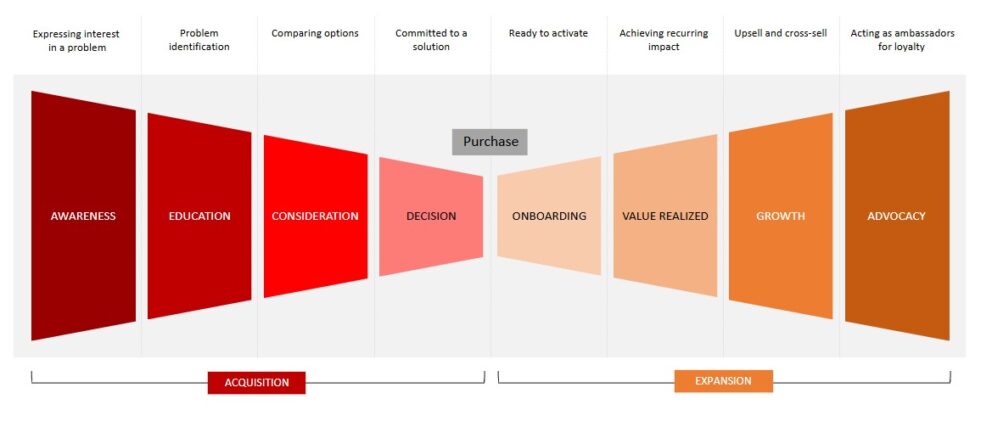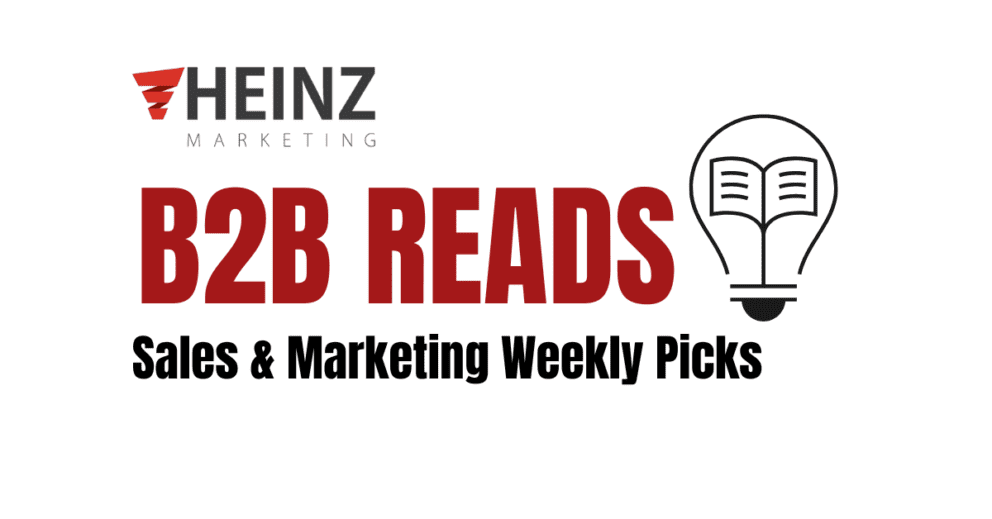The B2B Marketer’s Quick Start Guide: Sales Automation
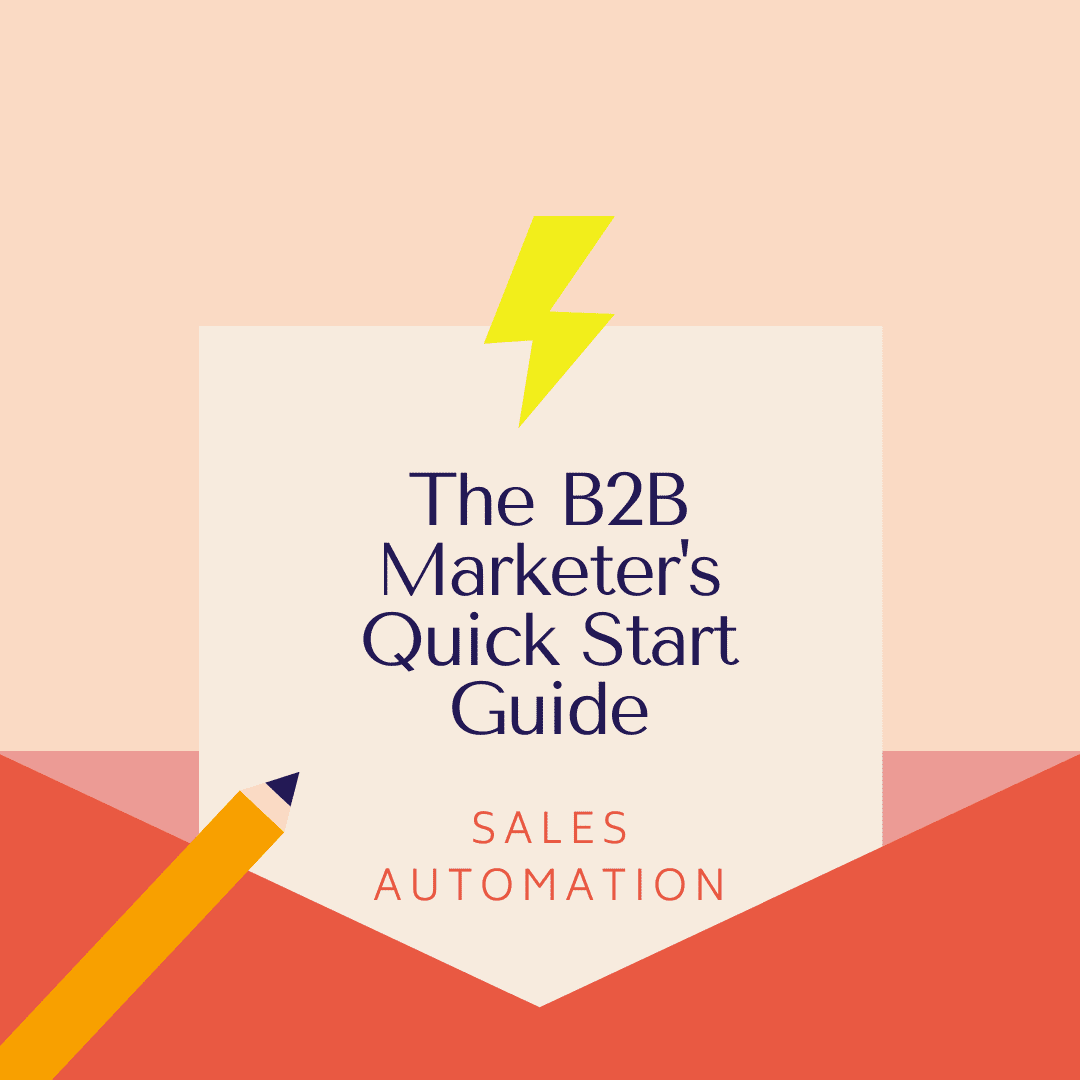
By Brenna Lofquist, Senior Marketing Consultant at Heinz Marketing
In today’s digital technology landscape there are numerous platforms, tools and technologies at the disposal of every marketer—almost too many. My goal with the Quick Start Guide series is to provide you a quick synopsis of a martech solution category. For each category I’ll highlight a few platforms/tools, the pros and cons of each, benchmarks and additional resources. Without further ado…
Welcome to the third installment of The B2B Marketer’s Quick Start Guide. Today’s post is about Sales Automation Platforms. Check out the previous quick start guide posts on social media and content experience.
Sales Automation Overview
Sales Automation continues to be increasingly important for the success and performance of sales reps. There are numerous benefits to using a sales automation platform including but not limited to:
- Increases productivity and performance of sales reps
- Improves the accuracy and accelerates the sales process
- Streamlines the quality of your sales tasks
- Ensures leads don’t fall through the cracks
- Reduces response time which can increase customer satisfaction
If implemented correctly and your reps have a solid understanding of how to use the tool and how it will benefit them, sales automation can be the key to your success.
However, with all great things, there’s always a downside. Sales automation is a great tool, but you don’t want to automate every single part of the sales process. Prospects are still looking for that human connection, which can’t be provided if every message is the same and sounds robotic. Automation should never replace a process entirely. Instead it should enhance the process in certain aspects, leaving more time for reps to customize their outreach, specific to the prospect.
Sales Automation Platforms
There are a few categories when it comes to sales automation platforms such as prospecting, lead enrichment, contact and deal creation, meeting scheduling, and sales email automation. For this post, I’m going to focus on a mix of sales email automation and prospecting. Let’s get into it!
Below I’ve researched a few of the popular sales automation platforms to point out key features and functionality as well as ratings/reviews from G2.com.
Outreach.io
- Features/functionality:
- Orchestrates account-based playbooks across teams and channels
- Builds workflows for reps around accounts
- Measures activities and tactics against target accounts
- Manages all prospecting activities in one place
- Executes outreach and follow-up using email, voice, and LinkedIn InMail
- Sets up Outreach to coordinate with your marketing automation campaigns
- Quickly connects with leads
- Enables productivity with sales intelligence, email & content templates, sales rep workflows, and more
- Reviews/rating:
- G2 Rating: 4.3 / 5
- Pros:
- Keeps track of my tasks for the day, making it easy to see what I need to do
- The phone functionality is fantastic. I have my phone number through Outreach, and it functions as my work number
- Provides an instant view of the performance of my sequence, open/click rate, ability to perform A/B tests, and gives me complete control over my activities
- I’m able to organize and manage multiple emails all in one place
- Outreach has helped me complete processes in a matter of minutes that would have otherwise taken hours or days
- Cons:
- Email support is slow at times
- More complex, as a new user it took a bit of time to figure out how to use it
- Some clunky UX issues, like you’re not able to create a one-off email from the quick actions page
- Would like to see some filters added for organizing prospects and accounts
SalesLoft
- Features/functionality:
- Automates account-based plays and playbooks with email cadences that can be shared across your team, personalized by account, and continually optimized
- Balances personalization with automation by tiering accounts and prioritizing your personalization efforts on top-tier accounts, while automating lower-tier accounts
- Delivers messages to the right people within your accounts, at the right time with daily reminders
- Robust sales dialer optimizes your call list by connection time and conversion rates
- Connects your calendar and automatically record all sales meetings
- Uses data to take actionable insights on when to send emails and make calls that are most successful based on reply rate and conversion rate
- Reviews/ratings:
- G2 Rating: 4.5 / 5
- Pros:
- Seamless integration with Salesforce, which makes the interface extremely user-friendly
- Very useful for keeping up with cadences and keeping track of everything
- In depth tracking of all agents. There’s nothing in the software that anyone won’t be able to use which is useful for managers
- Increases ability to hit outbound metrics consistently and intelligently
- Highly intuitive and very short learning curve. Fantastic knowledge base and SalesLoftU to help you get started
- Cons:
- Sometimes leads get lost in the chaos, and it could be easier to find them
- Can be a bit laggy, and the customizations aren’t broad enough
- Have had some problems with prospects in regards to audio
- It doesn’t update in real-time sometimes. For example, I’m not able to see if clients don’t open a specific email
- Inbound calls don’t appear on the web browser itself so sometimes it’s a little difficult to keep track of
HubSpot Sales Hub
- Features/functionality:
- Eliminates friction by bringing all your tools and data together on one easy-to-use, power platform
- Turns your best-performing sales emails into templates that can be shared with your team
- Knows the second a lead opens an email so you can follow up at exactly the right time
- Builds a library of helpful sales content for your entire team, share documents right from your Gmail or Outlook inbox
- Automatically captures details from every call so you can uncover the “why” behind team performance
- Unlocks coaching opportunities with AI-powered insights
- Prioritizes your day’s sales calls, make and record calls directly from your browser, and automatically log them in your CRM for maximum efficiency
- Appointments & Meeting Scheduler
- Connects directly with prospects through live chat when they’re actively engaging with your website
- Reviews/ratings:
- G2 Rating: 4.3 / 5
- Pros:
- Flexible system and easy to implement across our entire global sales organization
- Customer service is quick to reply and help solve technical issues. They’ve provided helpful tips and guidance on how to better utilize the platform.
- Very feature-rich and at the same time easy to navigate
- Manages tasks and see daily how many follow-ups I have done. It’s also easy to communicate with your team through HubSpot by tagging them.
- User interface is very intuitive and user-friendly. Features are easy to find and understand.
- Cons:
- Mobile-apps could be more feature-rich
- Wish there was a set task for SMS instead of it having to go under to-do
- Takes quite a lot of refreshes to disqualify a lead
- It seems that as we start scaling HubSpot will be hard to keep using – the more people that join the team, the more difficult HubSpot becomes to maintain
To Sum it All Up
I always recommend doing your own research, especially given the goals and objectives of your organization. However, I hope I provided you with a great starting point in understanding sales automation and the platforms available. I would consider these three platforms the “big guns” in the industry, they are the most well-known platforms. In my research, I stumbled across a few others that might be work checking out:
Have you used any of these sales automation platforms? Which did you like best?