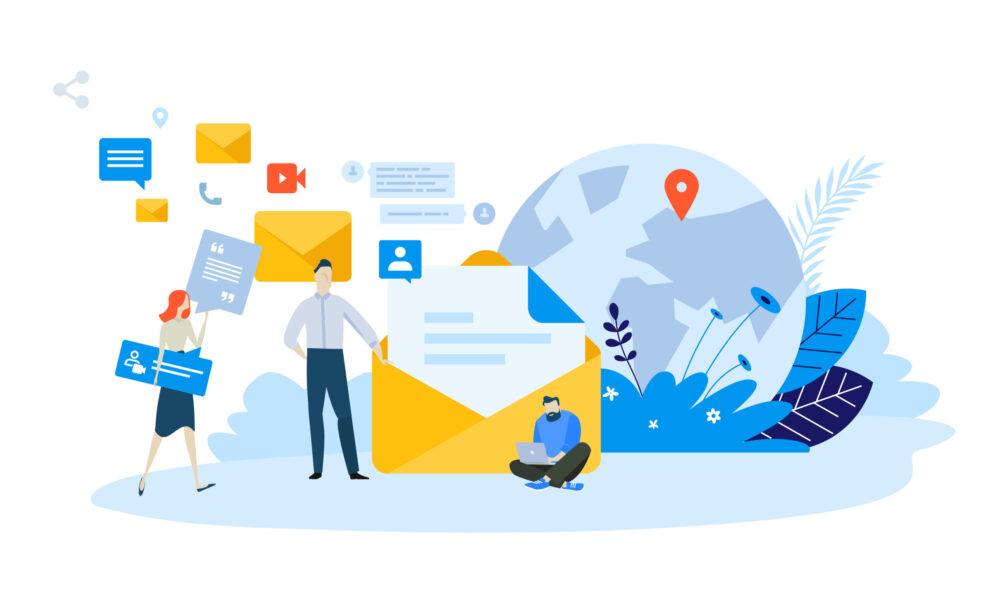10 Email Marketing Don’ts to Avoid

Summary
From ignoring your preheader text to burying your CTA and not measuring any of it, here are 10 email marketing "don'ts" to avoid.
By Lisa Heay, Director of Business Operations at Heinz Marketing
We’ve been in a tough economy in recent months. Companies are wary of an uncertain market and budgets are tight. Deals may be taking longer to close, and as a result, maybe you find yourself planning your next campaign without the benefit of paid ads and digital marketing—instead relying on the old stand-by—email.
Email is cheap (aside from the platform, of course), and can reach a large audience. Now’s the time to make sure you’re optimizing each send to ensure your messages are making an impact.
Here are the 10 “don’ts” of email marketing that you can easily avoid.
#1 – Don’t ignore your subject line.
Your subject line is the hook – and you have only seconds to bait your catch. Your subject line needs to tell the reader what they’ll get by opening the email, so it must be relevant, specific, and brief.
According to Constant Contact, the ideal subject line should be “under 40 characters or about five to seven words” long to ensure it’s shown completely in a user’s inbox.
Avoid ambiguous subject lines at all costs. Subject lines like “Check it out” don’t prompt the reader to take action. But if you tell your reader right up front what your email is about, you’re much more likely to catch that fish. “10 Email Marketing Mistakes to Avoid” for example, tells the reader exactly what they will learn if they open the email.
And don’t forget to measure. Adobe Marketo reminds us in their recent webinar, The 8 Biggest Email Mistakes and How to Avoid Them, that the best subject line in the world is worthless if it doesn’t result in click-throughs. Focus on all metrics – not just opens.
#2 – Don’t forget the pre-header text, either.
An often overlooked element to an email send, the preheader is the text that is shown in the email preview window after the subject line. At around 80-100 characters long, it serves as a subheader for your email, so it’s important to expand on your email subject, not repeat it. These two elements should work together to entice the reader to open and engage with your message.
#3 – Don’t be too wordy.
An email is not the time for your dissertation. It should be short, clear, and to the point – just like your subject line. With the amount of information thrown at a person each day, there is so much competing for your recipient’s attention. If you are too verbose in your message, it’s an immediate ticket to the recycle bin.
Email copy should be specific to the audience you’re sending to—no general, catch-all language. Making generalizations is a quick way to catch none instead of all. If you need to segment your list and send multiple versions, do it. Many email editors make it easy to personalize with minimal effort with text and image snippets.
#4 – Don’t bury the CTA.
It should be clear to your reader right away what you want them to do. It might be to read a blog post, register for an event, or request a demo. Don’t make your reader read paragraphs before prompting them to action. Include many CTA links above the fold (no one wants to scroll!). And make it worthwhile with relevant, quality, and targeted content.
#5 – Don’t rush through the proofreading.
One tip I learned many years ago now is that you should always read your emails forward and backward. Reading normally lets you catch grammar errors, flow issues, and ensure your email contains the relevant content.
But reading it backward tricks your brain into paying attention to each word individually. Your brain is a powerful thing, and it can fill in missing context, make assumptions, or skip over issues as you read. I’ve caught many typos and spelling errors with this trick.
In addition, with every iteration of your email, you need to click every link and pay attention to tokens, snippets, spacing, and images. Every time you make a change, you need to thoroughly review. And have a second person do the same. Sometimes the builder is too close to it—you need a fresh set of eyes.
#6 – Don’t forget to preview your email across platforms.
Tools like Email on Acid exist for a reason. Back in the stone ages when I first started building and sending emails, you had to test the email manually in different email clients and platforms. And well, the ones you didn’t have? You sent your email off with a hope and a prayer that it looked OK when it reached its destination.
But now we have tools for this. Use them every time you build an email to ensure your email looks the way you intend across all major email clients and browsers.
And don’t forget mobile! According to Adobe Marketo, 65% of emails are initially read on a smartphone.
#7 – Don’t skip over data cleansing.
I’ve written about this before in a previous post: We all know that people move on to new roles all the time, and data can quickly go out of date. Now’s the time to review your database to determine who is engaging with you, how many leads you have within your ICP, and where the gaps are. You should come out of this exercise with lists of leads you can delete (if they are not engaging and not a target, they don’t need to take up valuable space in your database!), and lists that need an update or an append to fill in missing data.
#8 – Don’t send each email to your whole list.
Yes, email can reach the masses. But it doesn’t mean it should. Make it a practice to segment your lists as specifically as you can in order to build a reputation of quality content with your readers.
Take a look at your ICP and ensure you have the fields needed to target those people. If your ideal customer is enterprise technology companies with $500M in revenue and 500 employees, make sure you can target those in your database that match.
Make multiple lists and slice and dice them based on each message you send in order to remain relevant.
#9 – Don’t ignore A/B testing.
A/B testing is an easy way to experiment with your emails on the quest for improvement with each send. But you have to do it correctly.
First, only test one element at a time. If you test subject lines and send time, you won’t know which element contributed to your rise in open rates.
Next, test a statistically significant sample size. If your group is too small, your results may not be able to determine an accurate winner. According to Adobe Marketo, you need at least 1000 observations for every test—if you’re testing CTAs and click-to-open ratio, you’d need 1000 opens to declare an accurate winner.
#10 – Don’t forget to analyze your data.
You spent the time to prepare your email send, you did A/B testing—don’t you dare ignore the results! How are you going to optimize next time?
You can get started with an easy dashboard tracking metrics like deliverability, open rate, clicks, click to open ratio, and unsubscribes. Add in your A/B test results, and over time, look for trends in your data. You’d be amazed that even this bare minimum tracking isn’t done regularly.
Email Marketing often gets a bad rap. It’s not as fun, cutting edge, and flashy as TikTok or digital ads, but when it’s used correctly, it’s an old standby that we can rely on.