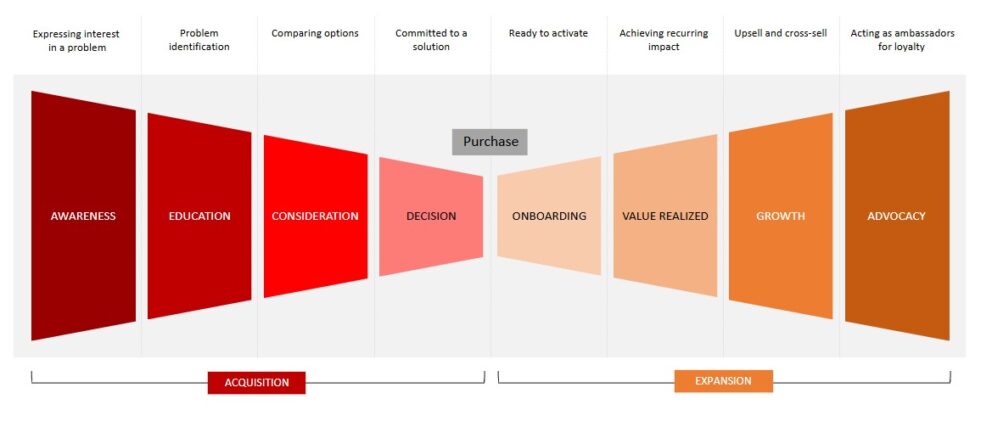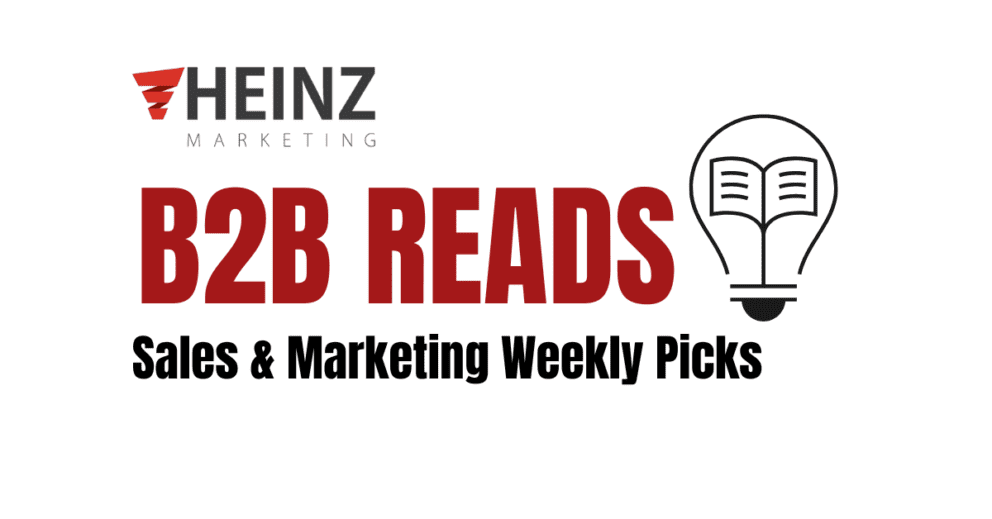Creating LinkedIn Campaigns Efficiently and Effectively

By Brenna Lofquist, Senior Marketing Consultant at Heinz Marketing
Lately I have developed and launched quite a few LinkedIn Sponsored Content campaigns, so I thought “Why not write a blog post about it?”. I’ve worked on numerous LinkedIn campaigns whether that was developing the strategy or reviewing a clients existing campaigns to provide recommendations on how to improve performance – I’ve done it all.
I’m not going to walk through step by step on how to set up a campaign because I think most people know how to do that and if not, here’s a YouTube video on how to get started. Also, I’ll preface this by saying I am, by no means, an expert in digital marketing or LinkedIn campaigns, this is merely based on my experience and results/performance I’ve seen. Ideally, I’d like to point out a few things to keep in mind when creating a campaign and maybe some best practices or tips I’ve used along the way.
So here it goes…
Campaign Structure
First, I think it’s worth noting the campaign structure. Now a days it seems like every ad platform has their own way of referring to campaigns and ad groups or sub campaigns – to me there should be one universal way to talk about campaigns, but I guess the world doesn’t work like that. In the LinkedIn world you have your Account shell, within that you have Campaign Groups, then Campaigns, and lastly Ads.
I like to use the Campaign Group as my main shell for a campaign, think of it as your objective or initiative. For example, if I were running LinkedIn ads for an ABM campaign, I would create a Campaign Group for that ABM campaign. I’ve seen some people have one Campaign Group for everything, no matter the objective, initiative, or broader campaign it’s associated to – it’s up to you what will work best. I prefer using more Campaign Groups, it’s easier to organize and you can drill down into specific campaigns by group.
Naming Convention
However you decide to set up your campaigns, I always recommend using a consistent naming convention. There’s nothing more frustrating then coming into an account and having no clue what’s going. I like to keep this in mind when I’m developing a naming convention for clients or recommending one – will someone be able to figure out the account if they were brand new to the organization? If the answer is no, then you have work to do.
Typically, there are two main pieces of information to include in the Campaign Group name – date and initiative. For the date, you can include the month and year or get more specific and include the full date of when the campaign will launch – again up to you. Secondly, include the initiative. For example, if you are promoting a webinar, include the name of the webinar or a shorthand title that will be familiar to your organization.
Campaign Objectives
When you create a campaign, LinkedIn gives you a handful of objectives to chose from depending on your goals. Obviously, choose the one that best fits what you are trying to accomplish however, a few things to note!
Lead generation campaigns are great! If you are promoting downloadable assets/content or anything that requires a form, select Lead generation as your objective. You can easily set up a form in LinkedIn that will pop up when someone clicks on your ad. It’s a great user experience because they don’t have to leave LinkedIn to get the content/asset. In my experience, Lead generation campaigns have a higher conversion rate than campaign with Website visits or Engagement selected as the objective.
LinkedIn also makes it super easy to access the leads from your campaigns either by downloading them as a CSV file or integrating with your CRM (more on LinkedIn integrations here).
In my experience, I have used all of the campaign objectives listed under Consideration (Website visits, Engagement, and Video views), as I mentioned it just depends on your goals/objectives. In any case, LinkedIn has developed these objectives for you to help streamline the campaign creation process but also to help optimize your campaigns and to provide customized campaign reporting tied to your marketing objectives.
Random Tips from My Experience
Lastly, I want to call out a few things that have helped me when creating LinkedIn campaigns – some of these more obvious than others but, all important!
- Use LinkedIn’s conversion tracking – you’d be surprised how often I see people not utilizing this feature. Yes, it requires you to add a very small piece of code to your website but think of the insights you’ll gain. If you aren’t super savvy in Google Analytics, or don’t have someone on your team who is, then I definitely recommend using this feature. I’m sure you report to someone on the success of your LinkedIn campaigns so why not make it a little easier on yourself, if you aren’t able to rely on Google Analytics or a similar tool.
- Always use UTM parameters in your links. I think this is always a great best practice and something to get in the habit of doing. If you don’t already, develop a naming convention/structure for the UTM parameters. Create a bank of values for each parameter for people to use, that way you aren’t getting stray values and losing valuable data.
- Follow LinkedIn’s best practices when it comes to character limits and ad copy for best performance. They develop that information for a reason – use it. If you go over the recommended character limit, your copy will be cut off and not visible to the prospect unless they are interested and click ‘See more.’
- Use the saved audience functionality. LinkedIn has many ways/areas you can use to target prospects however, you have to manually select the values for each category, which can be quite tedious. In most cases, I create campaigns for a persona so I will save at least the titles as an audience, that way when I want to create a campaign for that persona in the future, all the titles are already included, just add the rest of your criteria. You can save as little or as much as you want but it’s definitely a time saver.
*One thing I’ve noticed though, if you have access to multiple accounts in the LinkedIn Campaign Manager, you can see audiences across accounts so name them accordingly.
That’s all I have for now but, keep an eye out for more digital marketing how-to’s, best practices, or things I’ve learned along the way. Is there anything you’ve learned while creating/launching LinkedIn campaign you think people should know? Let us know in the comments below.