Migrating to Marketo from another Marketing Automation Platform? Read this First
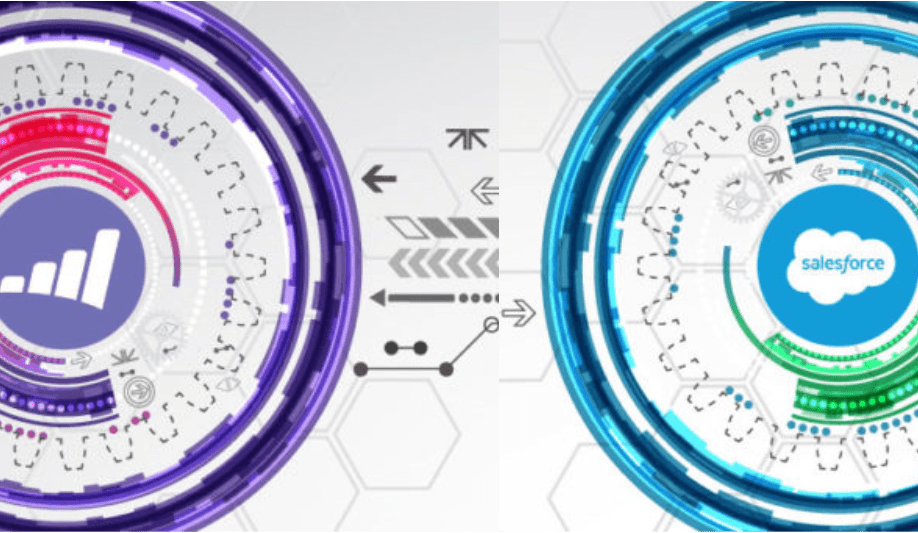
Summary
Key tips and tricks for successfully migrating from a marketing automation platform to Marketo, including CRM integration setup, field selection, and the administrative elements.
By Lisa Heay Marketing Planning Manager at Heinz Marketing
I don’t know everything about Marketo—that’s for certain. Even being a Marketo Certified Expert with over 10 years of experience under my belt, I still find myself with tons of questions when clients want to migrate to Marketo from another marketing automation platform.
Marketo Help docs are great for walking you through the initial set up if this is your first marketing automation platform, but what if you are migrating from one platform to another? You already have integrations and workflows in place, and you’re not going to turn off one system for two months while you set up the next. You have a business to run.
There is a surprising lack of information provided on this scenario, and a TON of conflicting recommendations on the Marketo Community. So, here are a few things that I’ve learned to be true along the way. Some of you Marketo experts out there may read this and think, “Yeah, duh, you didn’t know that!?” but I’m willing to fall on the sword and admit I needed help in hopes that I can clear things up for even one company or consultant like me struggling to figure out something that should be simple. It’s worth it!
We’ve worked with multiple clients now who have wanted help with their Pardot to Marketo migration. When tasked with this the first time around, I realized as we got into the project that I knew what steps needed to be done to get them up and running, but I didn’t know what the proper “order of operations” should be.
Can we set up the CRM integration now when another marketing automation platform is also integrated? Can I set up their CNAME and implement munchkin code on their website? Questions like this were swirling around in my head.
I could not find a recommended course of action. Marketo Help docs and the community experts aren’t experts in the other marketing automation tools, and Google was no help at the time. I finally reached out to some smart people who have been through this a time or two and I got some answers.
Here are some things I learned and have followed for all our subsequent marketing automation platform migration projects.
Set up your Salesforce/CRM Integration first
Your CRM integration is really the foundation for everything you need to set up in Marketo moving forward. You need your fields created to create forms, smart lists, and campaigns. You need forms, lists, and campaigns to create programs, landing pages, tokens, and emails.
As we got started the first time, I began down the path of creating custom fields on the Marketo side, but quickly realized that wasn’t a good idea. I woke up in a cold sweat one night thinking, “What if the fields don’t properly map when we did turn the integration on?!?” It’s a marketing ops nightmare—I didn’t want to deal with the aftermath of that mess. Instead, I learned I needed to create the Marketo user in Salesforce first so that the fields I needed in Marketo sync down and are mapped correctly from the get-go.
Your next question might be “what if I have another Marketing Automation Platform sync’d to our CRM?” It’s understandable you don’t want the setup of the new Marketing Automation Platform to interfere with data or activities happening in the one you are transitioning—or, and probably worse—triggering activities or data updates in your CRM for your sales team to see. Change is hard enough—you don’t need to lose their faith before you’ve even gotten started!
We’ve handled this in two different ways:
- We set up the full sync and then changed the Marketo user’s password in SFDC temporarily to break the sync.
However – a strong word of caution – if you take this route, do not plan to do any database cleansing during the period when the sync is off. If you merge or delete records in Salesforce, those changes won’t be triggered in Marketo, and then you turn the sync back on, Marketo will put them back. Trust me – it happened. - For another client, their preferred approach was to set up most of the sync in order to create the needed fields, but then create a custom sync filter in SFDC to prevent real leads from entering Marketo until we were ready to migrate. There is a helpful Marketo Community article that walks through how to do this. There was no down side to this option other than an additional setup step. This will be my recommended approach for all projects going forward.
If you’re truly not able to set up your Salesforce sync right away, a Marketo Community member suggested that you can create the fields on the Marketo side only, and then have Marketo support sync them up with Salesforce fields post SFDC-sync. It’s a bit of extra work but would allow you to start using the fields you need immediately in Marketo, rather than having them dependent on the SFDC implementation project.
My two cents: This would probably be fine for one or two fields, but not a whole list. Your Marketo Support rep may show you some serious side-eye if you ask this of them. You’d also then be dependent on their timeline and willingness to do the work. It’s a gamble in my opinion.
Enlist help
It will serve you well to make friends with your Salesforce administrator because you’ll need to lean on them heavily during this portion of the set up. Bring them a latte, because you’ll need them to walk through the integration steps very carefully. DO NOT CUT CORNERS HERE—I can’t emphasize that enough. Even if they are a self-proclaimed Salesforce wizard, they need to follow the setup steps carefully, one by one. It will come back to bite you in the form of daily sync error notifications when the Marketo user can’t read/write to all the fields it needs in Salesforce.
You’ll also need their help over a night or weekend once you’re ready to finalize your migration and initiate the full database sync.
Depending on how many fields and records are in your database, this step is going to take a while.
Field selection is important
On that note—be selective in choosing which fields you’d like to sync from Salesforce to Marketo. You can always sync a field later if you find you need it, but you can’t easily take one away. You can hide unnecessary fields in Marketo, but they are still there, and can become confusing, and if you’re slightly OCD like I am, annoy you with the clutter. We see this all the time—companies with thousands of fields in Marketo because they took a shortcut upon implementation and sync’d everything. Then they wonder why their instance is slow? Sync only those fields that marketing needs to either gather, edit, or segment by.
Before we’re done talking about CRMs, one more word of caution. There is a thread in the Marketo Community on setting up your initial sync to a Salesforce sandbox to “try it out” before the real deal. DON’T DO IT. You’ll have to scrap your Marketo instance and start over with all your set up. Marketo and Salesforce connect for life— you can only connect one Marketo instance to one SFDC instance, which means you can never undo the sync and swap it for another Salesforce instance—sandbox or production. You can create a Marketo Sandbox, but it cannot be synced to your CRM if it’s already synced to your production instance—more on that here.
Administrative setup
The CRM sync is only part of your set up. Once Salesforce is sync’d, you can move on to other administrative set up tasks. Munchkin code, CNAMEs, and SPF/DKIMs can all be set up prior to your cutover, even if you are still utilizing your other marketing automation platform. The only caveat here is that you’ll need to come up with a new CNAME for Marketo—you can’t have the same CNAME point to two marketing automation instances. Marketo help docs walk you through this process—you’ll just need to coordinate efforts with your web/IT team.
The good stuff
Once your administrative tasks are out of the way, you’re primed and ready to get to the meat of Marketo—setting up your campaigns, landing pages, and email templates; smart lists, nurture programs, scoring, reports, etc. Then, when you’re ready to cut over to Marketo from your other Marketing Automation Platform, it’s just a matter of turning on your new Marketo campaigns, swapping out your website forms, and turning off the CRM integration with the other platform.
The end result? We’ve helped multiple clients with seamless transitions from Pardot to Marketo without missing a single day of operations. I hope some of these learnings help you take on this daunting effort with confidence, too.
If you’re eager for more Marketo tips and tricks, read this post on the 10 Things You May Not Know About Marketo.



