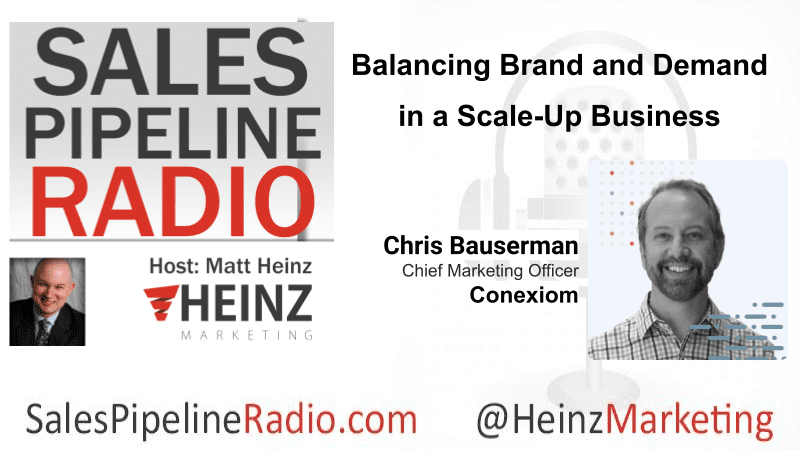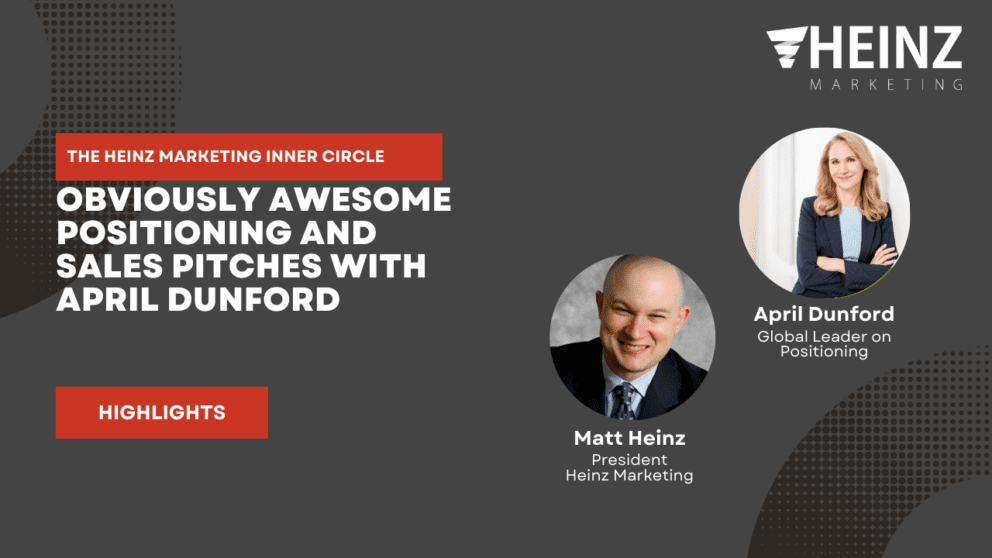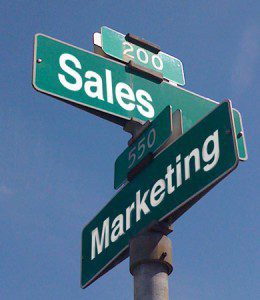Using Salesforce Campaign Hierarchies

By Brenna Lofquist, Senior Marketing Consultant at Heinz Marketing
Taking a break from COVID-19 content to share with you what I’ve recently learned about campaign hierarchies in Salesforce. I’m not sure how I didn’t know about this before but at least I know now! I am by no means a Salesforce expert but, I’ve spent my fair share of time in the platform. Most of the work I do in Salesforce is around reporting so when I learned about campaign hierarchies and the impact on reporting, I was very excited to learn more.
Before we dig into campaign hierarchies, there’s a few important things to discuss.
Defining campaigns and why they are important
Let’s take a step back and talk about Salesforce campaigns and why they are important. Salesforce campaigns enable you to manage, track, and measure the effectiveness of your marketing and sales programs. They help connect your marketing and sales initiatives with the leads/contacts and opportunities that are generated as a result. The term campaign has different definitions and meanings depending on which tool or platform you are talking about, so I always think it’s important to provide the definition when educating a client on Salesforce campaigns.
Campaign types
Salesforce campaigns also help to organize your marketing and sales programs by using campaign types. Campaign types are also very important if you are using campaign hierarchies, but I’ll get into that more later. The best way to think about campaign types are to think about the different channels you are using. You can even incorporate sub campaign types or sub channels if you want to use broader campaign types for example, Events: Tradeshow or Events: Conference. As you figure out how to categorize campaigns, think about how you want to analyze and report on your campaigns. Then make sure everyone is on the same page about what should be categorized for each campaign type, so everything remains consistent.
Campaign member statuses
Member status is another important component of using Salesforce campaigns. Campaign members are leads and contacts related to the Salesforce campaign. Each member has a member status which describes their level of engagement with a campaign. Examples of member statuses are Responded, Sent, Registered, and Attended. Again, it’s important to think about what you want to track and identify member status values that make the most sense for your organization. In some cases, you’ll have different values depending on the campaign type, for example, using Registered and Attended for events or webinars. Whereas, if you were tracking engagement for email, you’d probably use Sent and Responded. Member statuses are very important when it comes to reporting.
Campaign hierarchies
Now let’s get into the good stuff. Parent and child campaigns are used to create a campaign hierarchy. There can be up to four levels within the hierarchy. The parent campaign should be the marketing or sales program, or initiative and the child campaigns should be used to categorize different channels.
- For example:
- Parent campaign: ABM-Q2
- Child campaign: ABM-Q2-Email
Hierarchies can be set up a number of ways so do some research to figure out what works best for what you’re trying to accomplish. Here’s two resources I’ve found to be helpful:
- 5 Tips for Organizing Your Salesforce Campaign Hierarchy
- Parent-Child Hierarchies in Salesforce Campaigns
There are a few reasons why I like campaign hierarchies, one of those reasons being it provides more organization and keeps things consistent. Another, I mentioned earlier is reporting. Before I knew about campaign hierarchies, I found it difficult to report on campaign performance while also being able to look at individual channel performance. Campaign hierarchies are the perfect way to solve this problem.
Reporting
There are a variety of reports in Salesforce to track campaign performance, but I’ll share a few I found helpful especially when using campaign hierarchies.
- Campaigns by Type by Member Status
- Report type: Campaigns with Campaign Members report
- Depending on how you organize the data and visualization, this report can show a high-level picture of the level of engagement by campaign type (channel)
- Influenced Opportunities by Campaign Type
- Report type: Campaigns with Influenced Opportunities
- This report provides an overview of the number of opportunities influenced by the campaign, broken down by the different campaign types
- Leads by Campaign Type by Type
- Report type: Campaigns with Leads
- This report is specific to tracking leads, contacts are not included. The type should be the field you are using to track a lead’s stage in the funnel or lifecycle.
- This report provides an overview of where leads are in the funnel by campaign type (channel) and could be used as an indicator of which channels are performing best or moving leads along in the funnel
You can create and segment reports numerous ways but using campaign type comes in handy when you are trying to compare performance from a channel level.
As I mentioned previously, I am by no means a Salesforce expert, so I’d love to hear ways you are using campaign hierarchies in Salesforce and what reports you find useful – let me know!