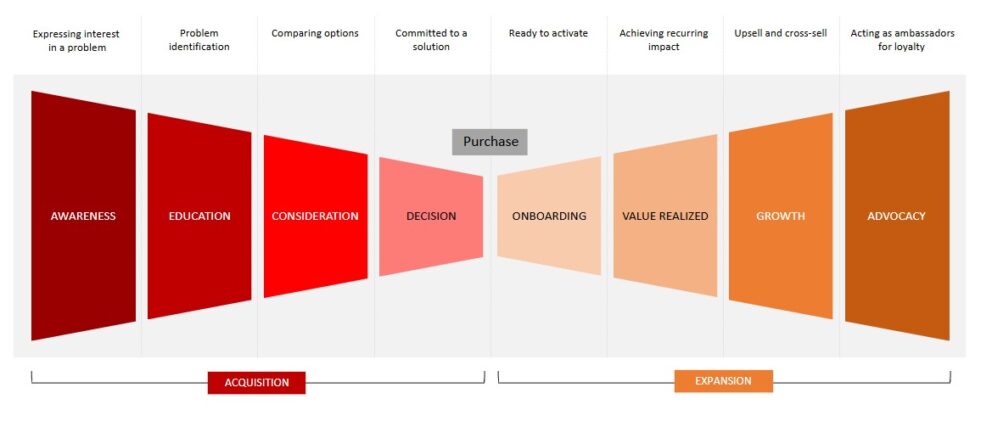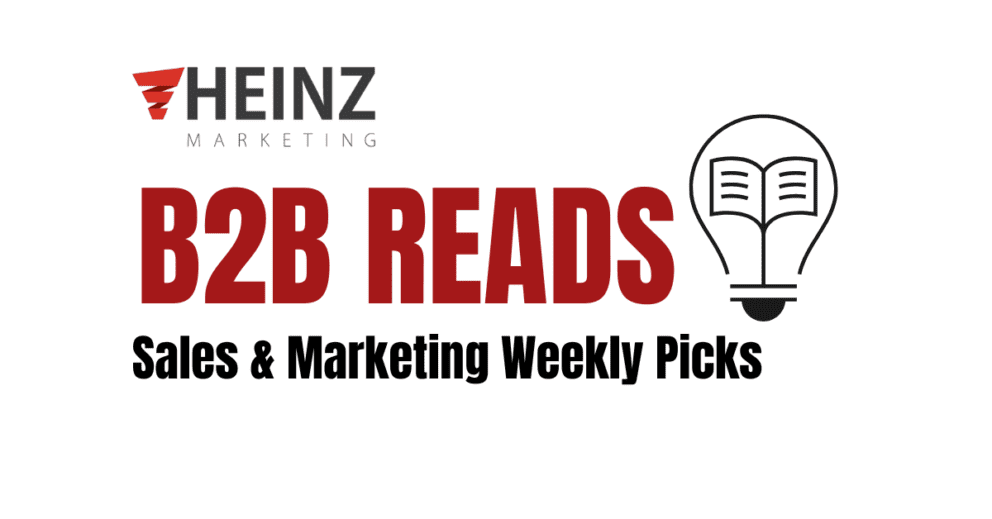What I Learned Taking a Basic Salesforce Training Course…

Summary
Serving as a driving force behind revenue generation and measurable marketing outcomes, Salesforce is a cornerstone CRM solution for many businesses. In this blog post, learn 5 key takeaways from the Salesforce Essential Training including leading definition, sales stages path, dashboards and more.
By Brittany Lieu, Marketing Consultant at Heinz Marketing
Whether you’re running a small business, a Fortune 500 company or anything in between, odds are your organization relies on Salesforce as a core tool. As a foundational part of 150,000 companies globally, this CRM solution is touted to not only to drive revenue generation but to also create measurable marketing outcomes and boost alignment and productivity between sales and marketing teams.
Likely this is not at all news to you, but as an emerging marketer myself I found it important to start with the basics – a Salesforce Essentials Training. With the hopes of better understanding the platform many sales and marketing teams use everyday, I embarked on a brief journey of learning the simple ins and outs of the platform.
To my surprise, I gleaned more than expected. In addition to better understanding how to navigate the platform and how customer data is organized, I also picked up a few interesting tips your sales team might find valuable.
My 5 Key Takeaways:
1. Understanding a Lead in Salesforce
How do you define a “lead”? How businesses classify “leads” may vary depending on a few factors including their industry, how they map the buying customer cycle and their offering. So for Salesforce users, how is a lead defined?
Leads mark the beginning of your next customer journey. Leads are the names of contacts that have indicated early interest in what your company has to offer. In other words, they are very early prospects that have the potential to be qualified or converted into a contact.
Where do leads come from? Leads can be entered into your CRM in a few different ways, whether it be through an automatically generated marketing database or uploaded from a purchased list.
And why are leads important? Without leads your marketing team will be left in the dark. Marketing will often rely on the leads to assess and gain insights on the effectiveness of their different campaigns. Tracking and reporting on the quality of the names that enter your sales system, marketing gets better visibility of their lead generating efforts.
2. Global Quick Actions
Global Quick Actions, amongst other features on the Salesforce interface, was designed to make the lives of your sales and marketing teams much easier. Located on the top right of your view, the “+” icon is otherwise known as the Global Quick Actions button. Clicking on it will reveal a drop down of quick actions including adding a new event, task, contact, logging a call or new opportunity. Global Quick Actions are particularly handy when your sales rep wants to quickly document something without disrupting their current task at hand.
3. Kanban View
If your sales team is struggling to stay on top of their growing list of opportunities, this next tip may be helpful.
Ever heard of a Kanban board? Used as a workflow visualization, the project management tool is used to help users maximize efficiency. In Salesforce, you can opt to switch your list of opportunities to a variety of views including the Kanban view. In this view you can see what stage of the sale process each and every one of your open opportunities are in one pane. This makes it easy to make quick updates to each opportunity with a click or drag.
Steps to apply the Kanban view:
- Open your opportunities tab
- Choose a view that shows your open opportunities
- switch “Display as” to Kanban view from the drop down menu
4. Sales Stages Path
Incorporate sales enablement tools in the sales stages path to enhance the success rate of your reps.
For each open opportunity you’ll see a path tracking its progress against the sales stages from qualification to closed. What you may have missed is that if you click on each sales stage you’ll reveal a list of key fields where you’ll see the account name, amount, description and a close date. Your sales leadership also can leverage this space to include guidance in the form of advice, talk tracks, or training videos in the same view. Without having to navigate out of their current window, this will help your team easily access and maximize the sales resources created for them.
5. Dashboards
Dashboards are also an efficiency game changer. If you find yourself accessing the same series of reports regularly, consider combining them into a single dashboard. This will allow you to see all your reports at a glance and click into each report for deeper analysis.
Steps to add a report to a dashboard:
- From the reports tab click the down arrow to reveal a drop down menu
- Select “Add to Dashboard”
- Choose whether you want to add the report to an existing dashboard or a new one
- Customize the dashboard component
- Click Save
Whether you’re in sales, marketing, or simply interested in learning more about one of the world’s biggest CRM softwares, I hope you were able to take away a few new insights. To continue learning check out the related articles below!