The B2B Marketer’s Quick Start Guide: Data Visualization
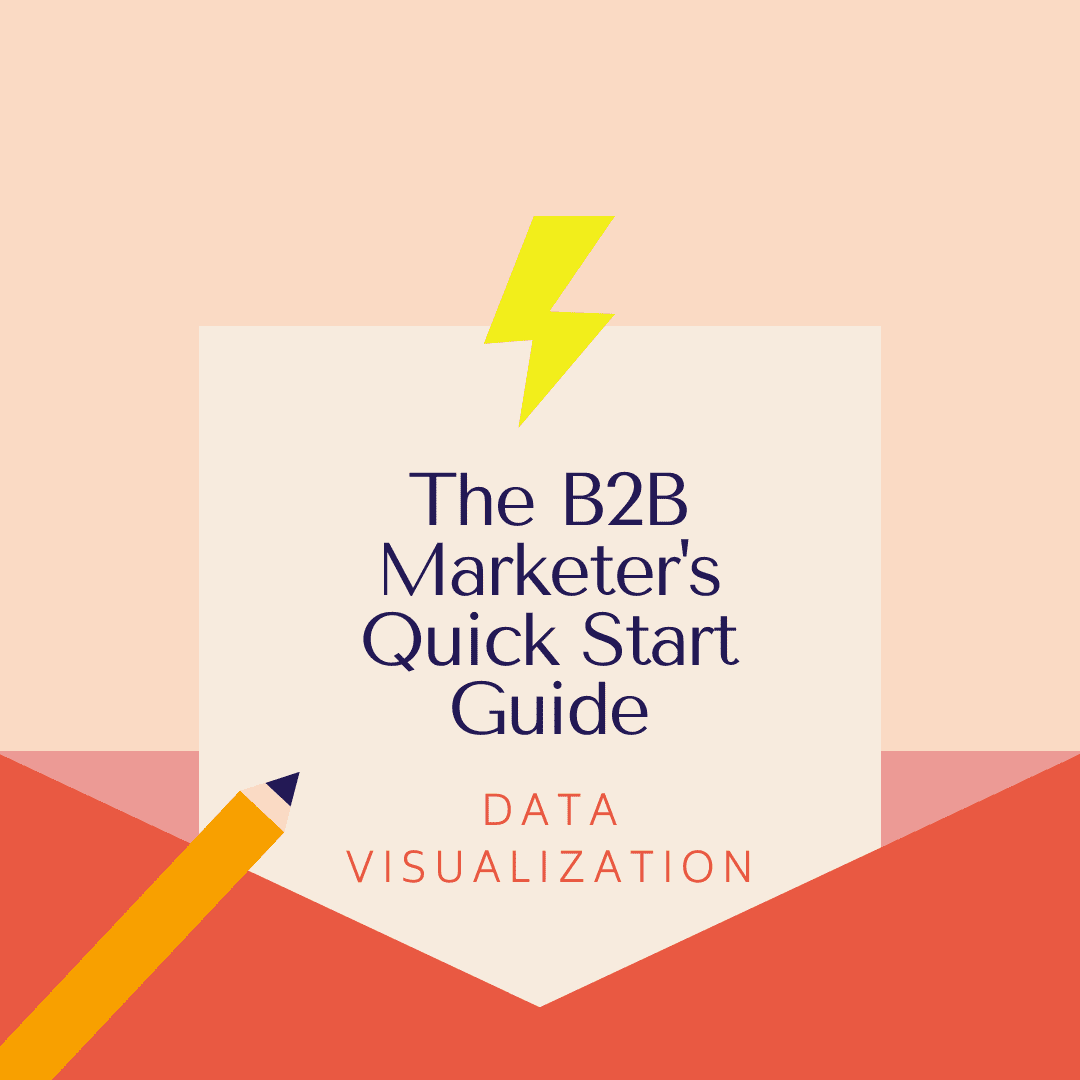
By Brenna Lofquist, Senior Marketing Consultant at Heinz Marketing
In today’s digital technology landscape there are numerous platforms, tools and technologies at the disposal of every marketer—almost too many. My goal with the Quick Start Guide series is to provide you a quick synopsis of a martech solution category. For each category I’ll highlight a few platforms/tools, the pros and cons of each, benchmarks and additional resources. Without further ado…
Welcome to the eighth installment of The B2B Marketer’s Quick Start Guide. Today’s post is about Data Visualization platforms/tools. Check out the previous quick start guide posts on ABM orchestration and live chat.
Overview
The initial category for this post was analytics and reporting however, I felt the need to break it down a little more. Analytics and reporting are very broad topics – there’re platforms that have built in reporting, platforms with attribution reporting platforms, data visualization, etc. – you get the idea. With that said, this post will focus on data visualization tools and platforms. G2 defines data visualization as software that translates data and metrics into charts and graphs to help companies track business metrics and key performance indicators (KPIs) in real time so they can better understand performance and goals. In most cases you’re taking data from multiple sources and then using data visualization to translate quantitative data metrics into an easy-to-understand visualizations.
After reviewing which platforms to include in this post, I feel it’s important to note a few things. You might look at the platforms below and be thinking “there’s some missing” or “why isn’t X included?”, because I had the same thought. I think in some cases people lump technology categories together or don’t truly understand the nature and intention of the platform. Hopefully the comparison below clears that up, in addition to the following quick start guides that will be focused on other areas of analytics and reporting.
Let’s get into it!
Data Visualization Platforms
Domo
- Features/functionality:
- Enable data agility and extract more value from your data with Domo’s flexible, scalable architecture
- Connect data from any cloud, on-premises, or proprietary system, or query your existing data warehouse directly
- Orchestrate and automate data pipelines with data writeback to source systems
- Transform raw data into intuitive data stories to share data, content, and insights that drive better decision-making
- Apply data science insights for predictive analysis, including alerts, automated data discovery, and natural language queries
- Use Domo’s low-code or full-code capabilities to compose your own analytics package that standardize and automate business practices
- View data lineage and perform data impact analysis
- Integrations: Marketo, Facebook, Salesforce, Microsoft Dynamics, Google Sheets, HubSpot, and more
- Reviews/rating:
- G2 Rating: 4.4 / 5
- Pros:
- I like being able to create charts and graphs based on my excel data without having to create formulas. The dashboard is very user-friendly
- Starting from fetching data in domo to create actionable KPIs, everything is great in its sense. Upsides can be Data storage and Manipulation tools, Wide range of Connectors to bring in Data from various online platforms, etc.
- I also like the Magic ETL feature which let’s me effortlessly transform data and combine information from multiple source. Finally, the Dojo forum provides a robust community of Current and former Domo engineers as well as data analysts at other companies ready and willing to help.
- Domo helps us to collect data from other tools and manage them in the same environment; we use it to feed our CRM, databases and make viable decisions according to the study of the reports it provides.
- The fact that they have integrations with so many data sources for your company makes it a great resource to review all the data that your company uses from various sources.
- Cons:
- There’s definitely a lot of initial set-up with tying in to various systems that you’re using to capture data, but with the right implementation, once it’s set up it’s easier to automate.
- Sometimes when uploading data, DOMO may accidentally save dates as Text instead of a date. This error can sometimes create issues when creating graphs.
- The only thing I would say that I dislike about it is that it does take some time to build out your custom reports, but if it were easy to build then there wouldn’t be a need to outsource a data hub for everything your company needs, which in my professional opinion is just part of the game.
- It’s extremely complicated in some areas and the step by step guides don’t show everything needed. I wish there was a chat option to chat with a specialist when we want someone to help us create our work.
Google Data Studio
-
- Features/functionality:
- Easily import and visualize your data from other Google tools, BigQuery, and many other dashboards or databases
- Transform your performance and other data into easy-to-understand reports and dashboards that fit your business intelligence needs
- Monitor your progress for the business metrics you care about, including ad spend, site traffic, search rankings, and more
- Create and share data visualizations that automatically turn numbers into insights through engaging charts and graphs
- Easily understand your ROI from your business initiatives and digital advertising spend
- Share marketing and business data with your teams in real time so that everyone can find the answer they need
- Boost productivity across teams by helping them access the business data they need to work better cross-functionally
- Integrations: Google Ads, Google Analytics, Google Sheets, YouTube Analytics, and more
- Reviews/rating:
- G2 Rating: 4.3 / 5
- Pros:
- If set up correctly, it can be your only needed tool to analyze all your online traffic from and to your website/social page.
- I like how Google Data Studio allows me to present complex data at a high level in a visually pleasing way that is easy to understand at a glance.
- Data Studio offers numerous ready-to-use features, like simple templates, numerous types of charts (such as pivot tables, scorecards, graphs), data controls & filters, all of which are linked to their simple drag-and-drop system.
- I really like that you can have selectors on page to quickly see different time periods. These controls allow you to make one page into multiple dashboards at once.
- Data studio provides me a free solution to show analytics reports, very intuitive, for users who are non google analytics heavy users.
- Cons:
- Google Data Studio can be a bit overwhelming at first. You need to pinpoint the main sources you want to monitor, in order to make it a bit more user friendly.
- If you have never used it before, there may be a bit of a learning curve to overcome but I think if you can use Google Analytics, you will be able to use Google Data Studio.
- It takes a little more work than some pay plug-n-play solutions to set up your first dashboard, meaning that the overall experience for the end user may not be as polished right away.
- Sometimes a bit tricky to understand graphs and charts. We sometimes need to put in extra effort to fix the dashboards.
- Features/functionality:
Databox
-
- Features/functionality:
- Quickly and easily build a consolidated view of your company’s key performance indicators
- Build custom views and deep-dives for each function in your organization
- Systematically improve performance with one source of truth
- Browse over 200 proven, pre-built reports by our community of experts and agency partners
- Easily calculate new metrics from any data source using our drag and drop formula builder
- Pull the metrics you need, visualize KPIs in a variety of ways, and build beautiful dashboards-no code or design skills necessary
- Create custom metrics from our most popular integrations to get a more granular view of your company’s performance
- Track the performance of your company, teams and individuals anytime and anywhere. Use Goals, Alerts and Scorecards to easily stay up-to-date on the most important metrics
- Share your performance and insights live with bosses or clients by providing real-time access to Looped Databoards and Annotations. Create reporting documents quickly with Snapshots or Embedded reports
- Integrations: Google Analytics, HubSpot, Google Ads, LinkedIn Ads, Eventbrite, Moz, Marketo, and more
- Reviews/rating:
- G2 Rating: 4.4 / 5
- Pros:
- Databox connects with a wide variety (and growing) list of data sources right out of the box, which makes aggregated data very convenient.
- Its UI is very user-friendly as well, providing simple, easy ways to build and edit templates and dashboards.
- I like that there is very little you need to do in terms of normalizing the data in advance. I also like that a number of common data sources are all included as part of your monthly/annual fee.
- The ability to create custom metrics for me is an extremely useful tool and many varieties in Databox.
- The best part about Databox is its streamlined presentation ‘databoards’ that are easy on the eyes and present the data in ways that clients and customers can understand without seemingly overwhelming.
- Cons:
- I’d like to see more customization options for reports that are primarily text/annotations, and images/screenshots.
- The formatting capabilities are pretty limited for visualizations that aren’t charts or graphs.
- I found some of the controls to be a little wonky, as well as some of the limitations of getting the time periods for data to line up, which is as much the data sources variation as anything else.
- There’s not much to dislike about it. It could use more integrations, but it does what it’s designed to do and it does it well.
- Features/functionality:
Grow.com
-
- Features/functionality:
- Grow connects to over 140 tools like Salesforce, Google Analytics, and Hubspot to help you see your entire business at a glance
- Datasets allow you to clean and prepare your data once and build multiple metrics off of a single source of truth so your teams are always aligned on the numbers
- Grow’s Smart Builder helps you make impactful visualizations faster through smart assumptions and customization options
- Use TV Mode, the Grow Mobile App, and scheduled email updates to keep your team informed and on the same page
- Prepare, cleanse, and transform data across multiple data sources to fuel powerful metrics and dashboards
- Import your business-critical data and keep the most relevant and current data on hand, so you don’t need a third-party data warehouse
- Easily marry and transform disparate data sources, and then filter, slice, and explore different visualizations as you navigate your data to find the best way to surface insights for your business
- Integrations: Salesforce, Google Ads, HubSpot, Excel, Facebook, Google Analytics, and more
- Reviews/rating:
- G2 Rating: 4.3 / 5
- Pros:
- There are so many integrations that you just have to log in and pick which data you want. It will bring everything in, and you can create custom dashboards.
- Grow is a great BI tool. The integrations, UX/UI, and overall product experience is top notch for their target market. They always seem to be innovating and continuing to make their product better.
- I enjoy the ease of use and ability to manipulate the data within the tool itself. It is easy to use for a beginner to create simple charts.
- The BI interface is much cleaner and easier to work with than another service that we have worked with. We have used Amazon Quicksight in the past and it always left me wanting more. I have not gotten that with Grow.
- The ETL features that Grow provides are on par if not better than a lot of the “big boys”.
- Cons:
- Sometimes charts don’t display correctly and I must refresh a few times for it to load.
- Not having data alerts/commenting has been a downside.
- The number of apps you can integrate with could definitely expand. And you have to be pretty familiar with where to find the data in the tool you’re integrating with otherwise it is really easy to get lost.
- I will occasionally encounter some user experience or user interface issues. For example, some of the SQL syntax highlighting/auto-completion will not work.
- Features/functionality:
To Sum it All Up
To reiterate, I always encourage you to check out these platforms for yourself, especially depending on the goals and objectives of your business. The platforms I reviewed were specifically qualified by G2 in the Data Visualization category. This means each product must consume data from a variety of sources through file uploads, database querying, and application connectors. The second requirement was the ability to provide visual representation of key performance indicators. I chose to use G2’s recommendations because the analytics and reporting category is very broad. This enabled me to ensure I was comparing platforms that fell under the same requirements. Do you have any other data visualization platforms you’d recommend? Let me know!
Next up: Sales Intelligence





